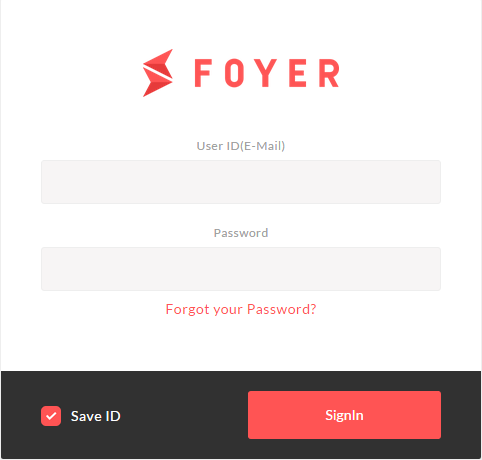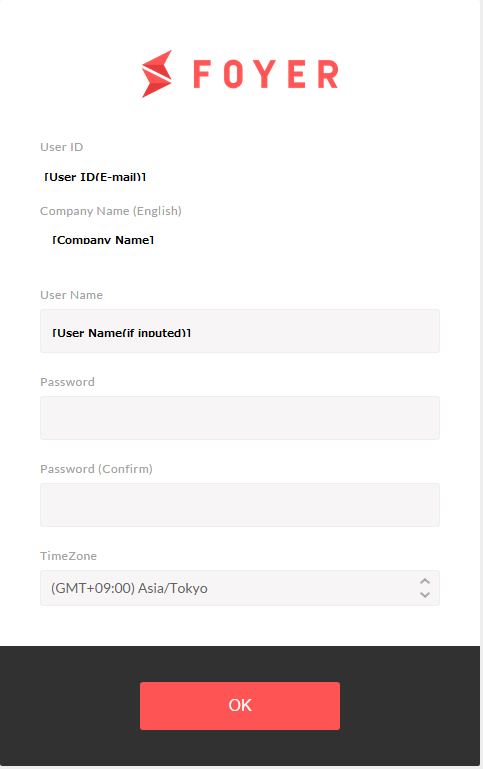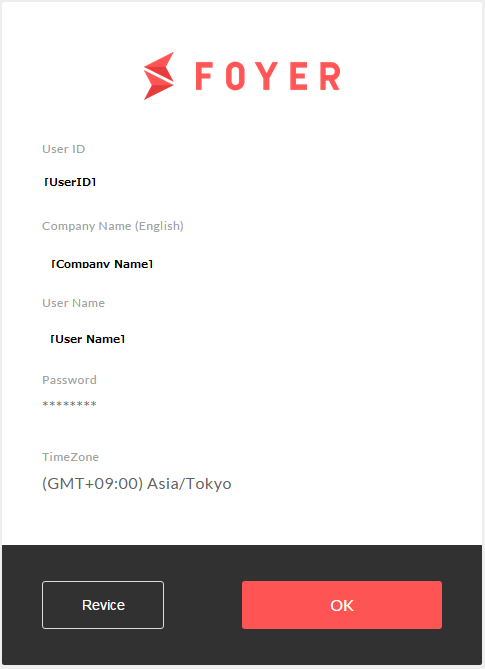Account Registration¶
1.Account Registration¶
(1)Access to https://foyer-online.com/ by a browser.
Note
The combination of preferred OS and the Web browser is the following.
| OS | Web browser |
|---|---|
| Windows7 | IE11 |
| Windows8.1 | IE11 |
| Windows7 | Firefox 38.x.x |
| Windows7 | Google Chrome43.x.x.x |
| MacOS10.10 | Apple Safari8 |
| MacOS10.10 | Google Chrome43.x.x.x |
| Andoroid4.4 | Google Chrome43.x.x.x |
| iOS8 | Apple Safari8 |
Sign in page is displayed like following.
(2)Registration page is displayed like following.
The confirm is displayed like following.
(3)Input necessary information,and click on “OK”
Is displayed confirm, such as the following.
The following is displayed in case of an error.
(4)If there is no problem with the value,click on OK.
Note
If you want to change,click on “Revice”.And click on “OK” again.
If registration finished, ,you transition to top page.