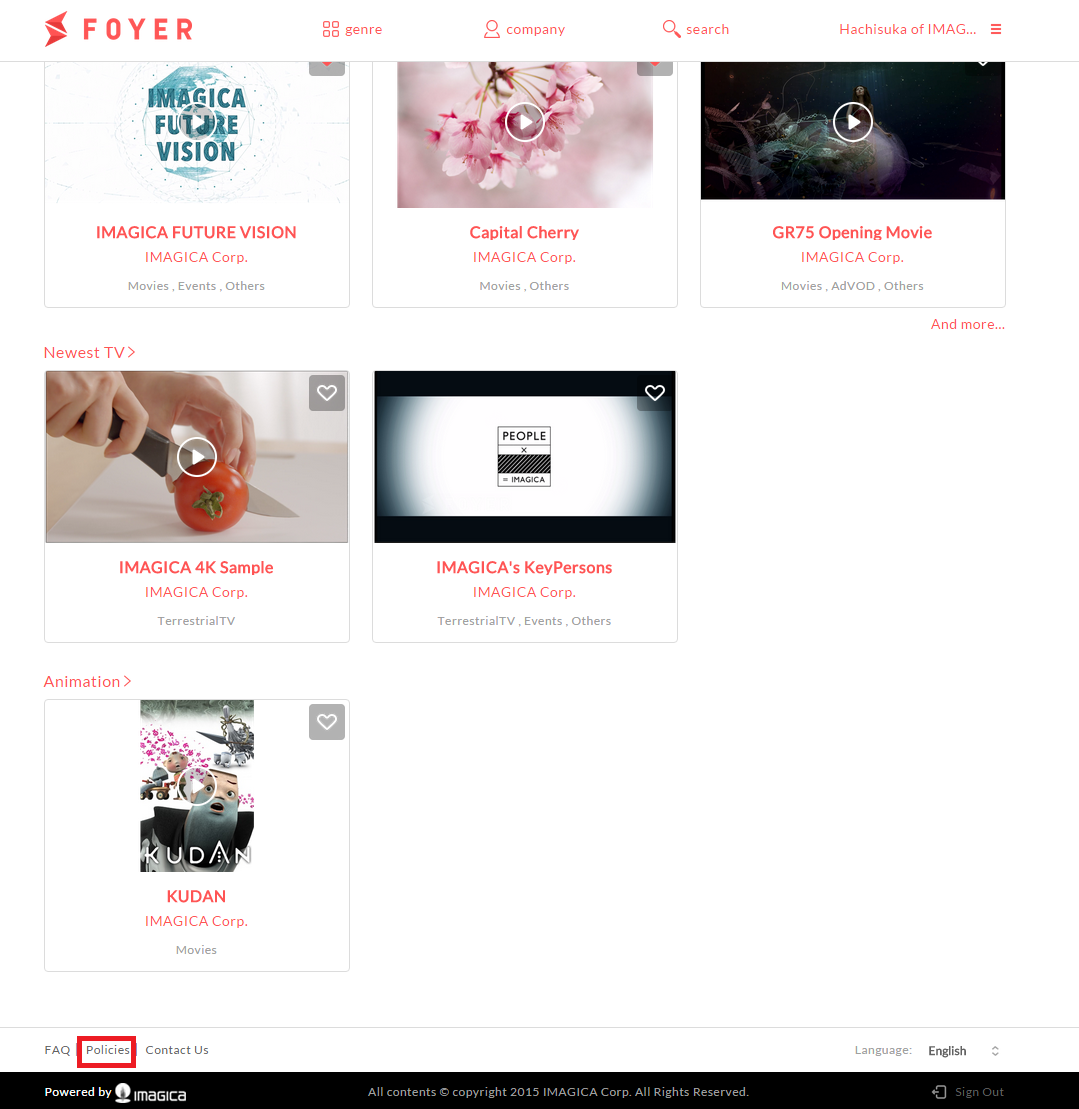Browse the policies(Coming soon)¶
You can open the policies page from any pages. Policies page’s link is at the bottom of left area.
1.Browse the policies¶
Open the policies page by new tab.
(1)Sign in to Foyer
Note
If you want to know how to sign in,please refer to To sign In .
If you were already user registration ,you transition to top page.
(2)Click on “policies” at the bottom of left area.
Note
Policies is currently in preparation. It will be updated in a future version up.