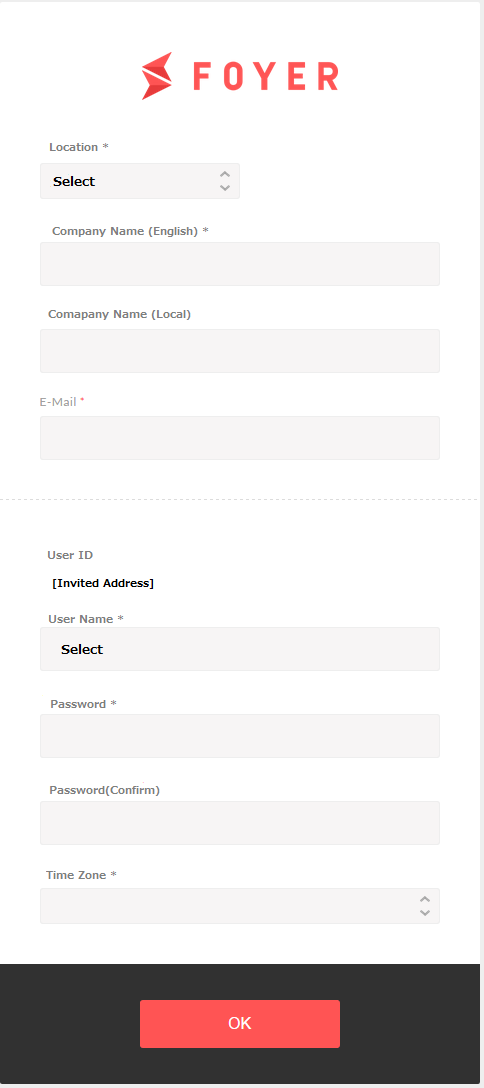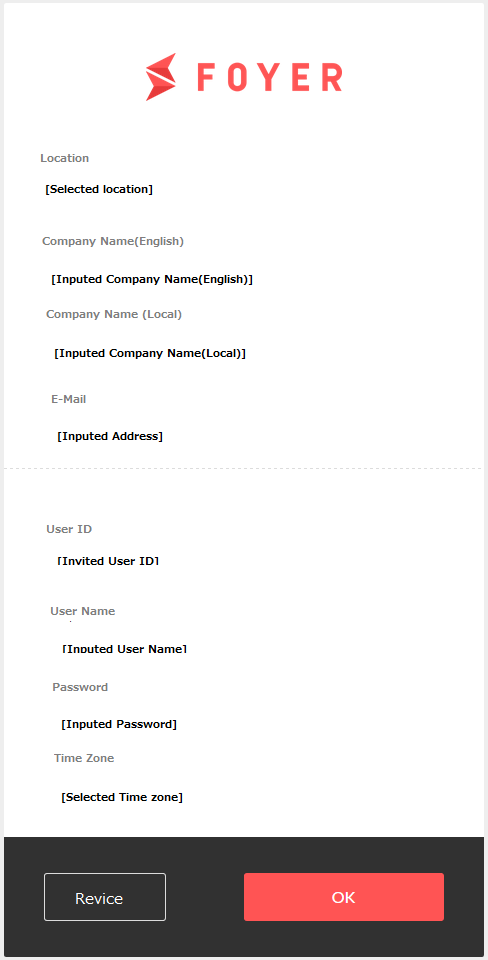Received the invitation,registration of account(Licensee only)¶
Important
This function is restricted to only user of licensee.
1.Received the invitation,registration of account¶
(1)Access to URL listed in the invitation mail.
Invitation mail is following.
Click on URL listed in the invitation mail.
Important
URL is valid for 30 days.
Note
Recommended environments(OS Web browser) are following.
Registration page is following.
(2)Input necessary information,and click on “OK”
You transition to confirm page.
The following is displayed in case of an error.
| Error messages | Errar Values |
|---|---|
| Location:Please select location | If “Location” is “select”,it is displayed. |
| Company Name(English):Please fill in a blank space. | If “Company Name(English)” is empty,it is displayed. |
| Company Name(English):Please input within 100 characters | If number of charactors of “Company name(English)” more than 100,it is displayed |
| Company Name(Local):Please input within 100 characters | If number of charactors of “Company name(Local)” more than 100,it is displayed |
| User name:Please fill in a blank space. | If “User name”is empty,it is displayed |
| Password:Please fill in a blank space. | If “Password”is empty,it is displayed |
| Password(Confirm):Please fill in a blank space. | If “Password(Confirm)”is empty,it is displayed |
| User name:Please input within 50 characters | If number of charactors of “User name” more than 50,it is displayed。 |
| Password:Half-width, including alphanumeric (case sensitive) 8 or more characters, please enter within the 16 character | If password syntax is frror,it is displayed |
| Password(confirm):Entered password is different from re-entered password. | Password:Entered password is different from re-entered password. |
| Timezone:Please select Timezone. | If “Timezone” is “select”,it is displayed. |
(3)Input necessary information,and click on “OK”
Note
If you want to modify your information,you should click on “Change”. And click on “OK” after changed.
You transition to top page.