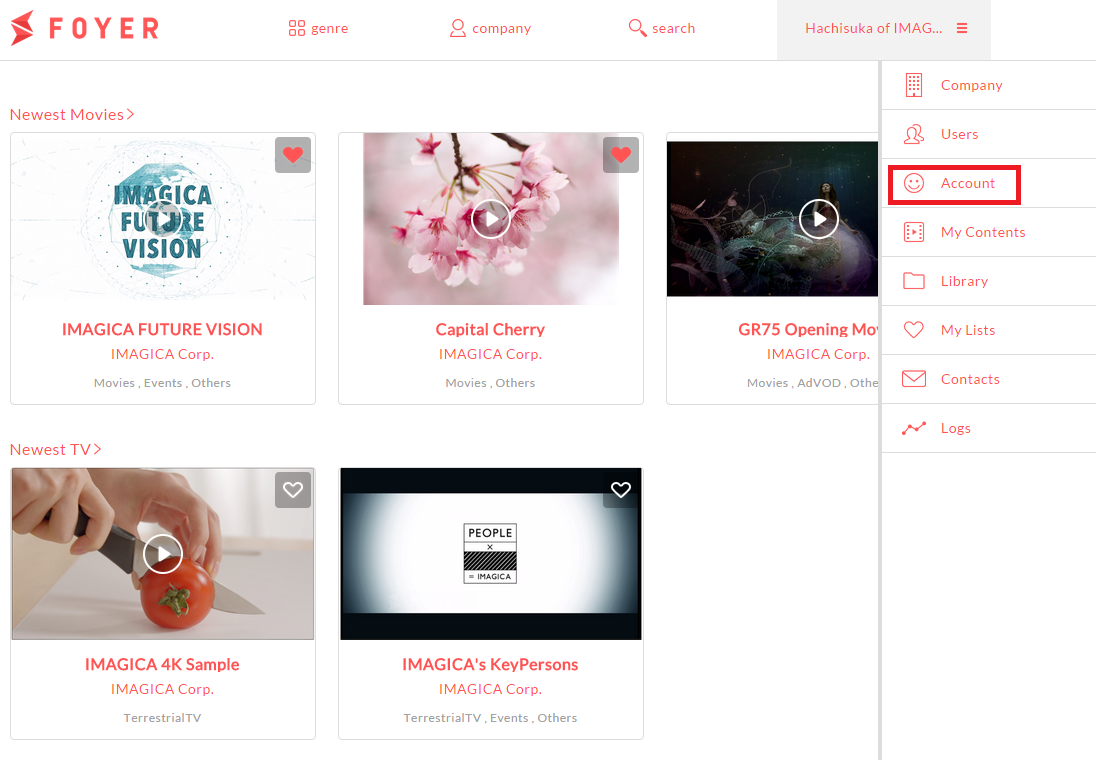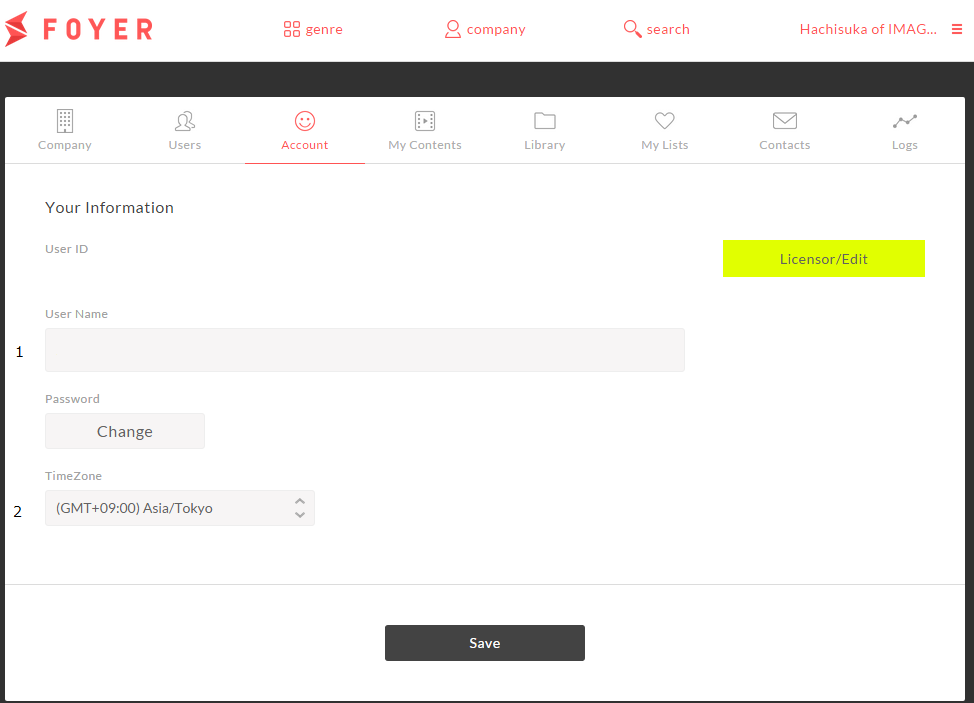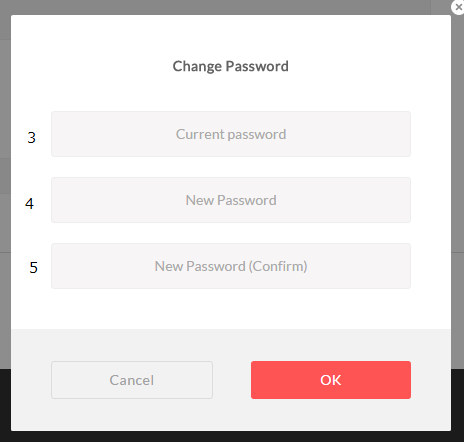Edit my account¶
You can edit account information by yourself.
Important
This function is restricted to only user of editor role.
1.Edit account information(User name,Password,Timezone)¶
(1)Sign in to Foyer
Note
If you want to know how to sign in,please refer to To sign In .
If you were already user registration ,you transition to top page.
(2)Click on the [User Name] in the upper right corner to display the menu. Menu when you click the [User Name] in the upper right corner will slide in from the right
- (3)Click on “Account”.
- select “Account” from menu in the right area.
When you click a “Account”, you transition to the account page.
(4)Edit account information,and click on “Save” You can edit “Username”and”Timezone”. If you want to change password,Click on “Chage”.And you should input “Current password”,”New password” and “New Password(Confirm)”
| Items | Value |
|---|---|
| 1.User Name | User name that is displayed |
| 2.Timezone | Time zone to be applied to the time it is displayed |
| Items | Values |
|---|---|
| 1.Current Password | Current setting password |
| 2.New Password | password that you want to change |
| 3.New Password (Confirm) | re-input to password that you want to change |
Note
If you have edit role,you can change other items(UserID(E-mail),Roles)please refer to Edit users .
Note
Password change can be only oneself
| Error Messages | Error Values |
|---|---|
| Current password:Required fields | If “Current Password”is empty,it is displayd |
| New Password:Required fields | If “New Password”is empty,it is displayd |
| New Password (Confirm):Required fields | If “New Password (Confirm)”is empty,it is displayd |
| New Password:Half-width, including alphanumeric (case sensitive) 8 or more characters, please enter within the 16 character | “New Password“‘s format is different,it is displayed. |
| Password is incorrect | Current password is incorrect。 |
| New Password (Confirm):Was entered and re-entered password does not match the beginning. | “New password ” and “New password (Confirm)” are different。 |
| TimeZone:Please select | If “Timezone”is not selected,it is displayed |