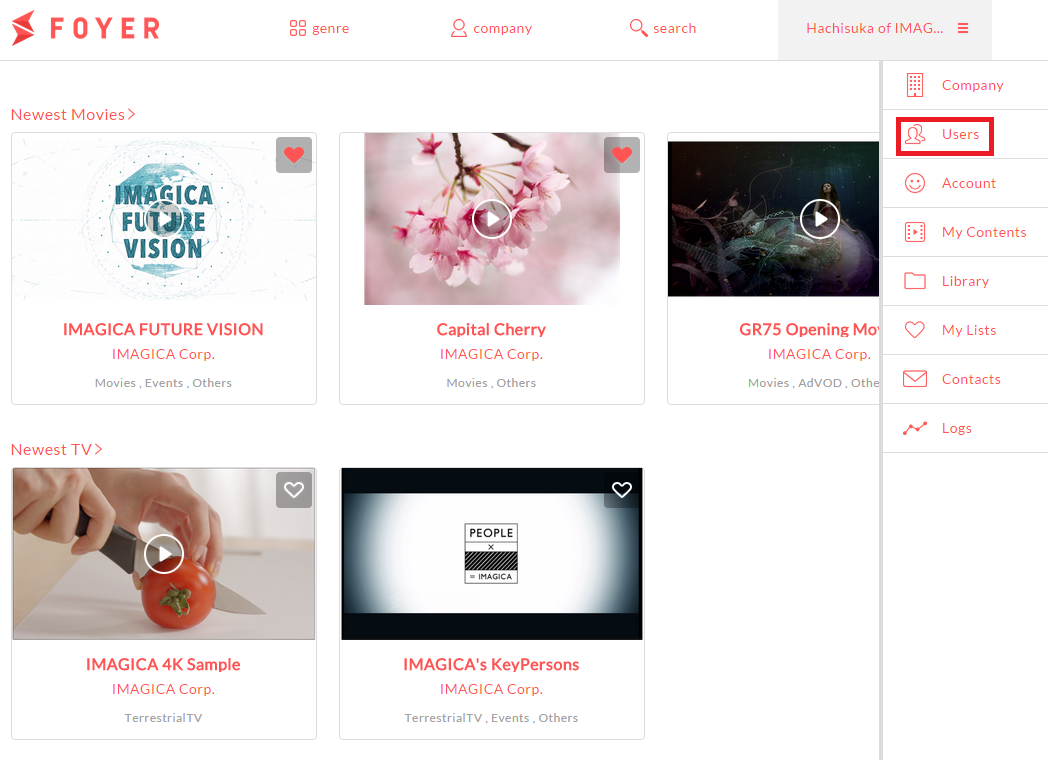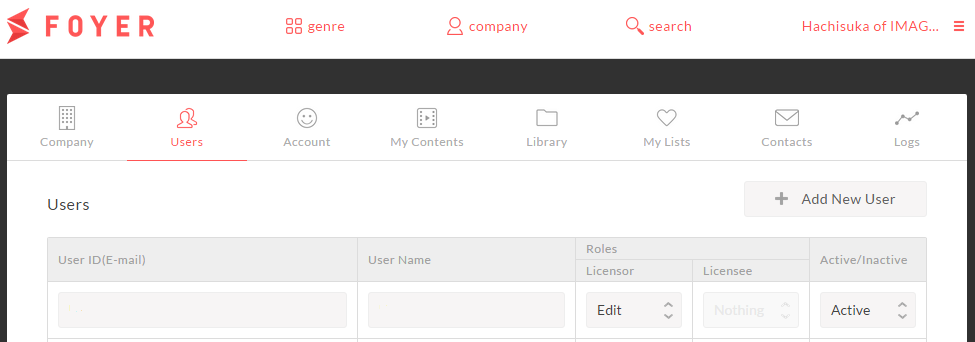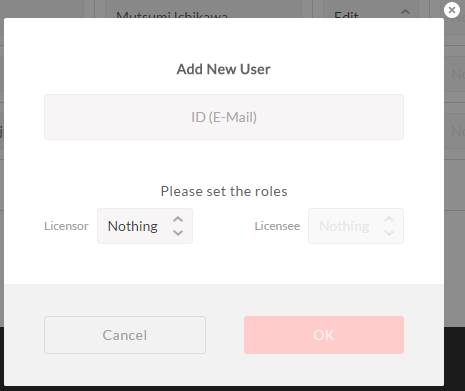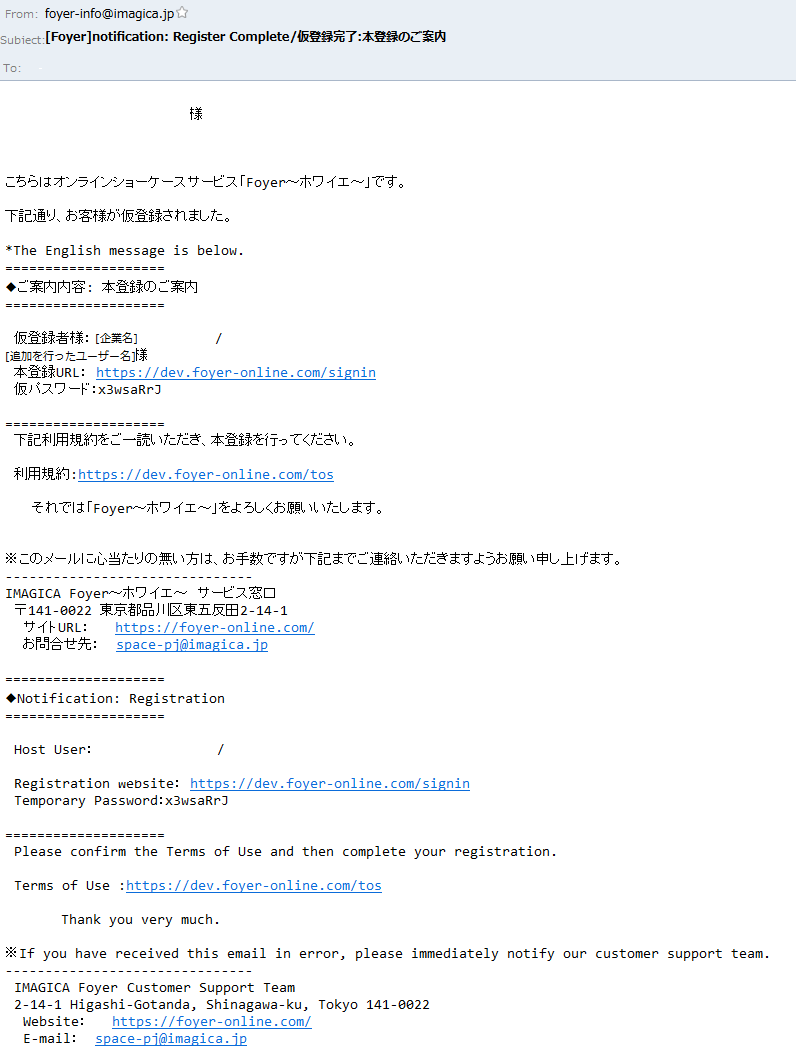Register new user¶
User who has edit role can registar new user in your company account.
Important
This function is restricted to only user with edit role.
1.Register new user¶
(1)Sign in to Foyer
Note
If you want to know how to sign in,please refer to To sign In .
If you were already user registration ,you transition to top page.
(2)Click on the [User Name] in the upper right corner to display the menu. Menu when you click the [User Name] in the upper right corner will slide in from the right
- (3)Click on “Users”.
- select “Users” from menu in the right area.
When you click a “Users”, you transition to the contents page.
(4)Click on “Add New User”.
When you click on “Add New User”,the register page is opened.
(5)Input “ID(E-Mail)”and”Roles”,and click on “OK”.
If you click on “OK”,following mail will be sent to users who registared newly.
Note
If you want to know how to registration,please refer to Account Registration
| Error Message | Error Value |
|---|---|
| E-mail address is duplicated | If E-mail address of you input is registered already,it is displayed |