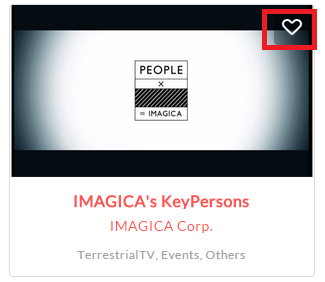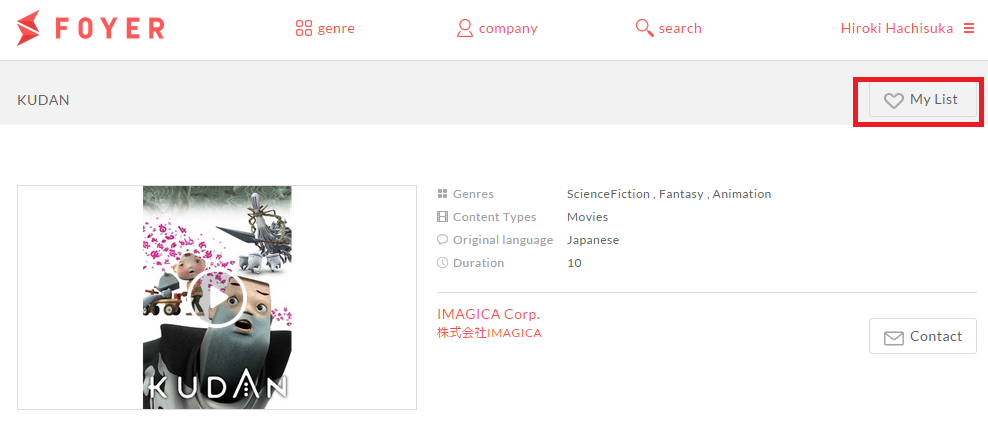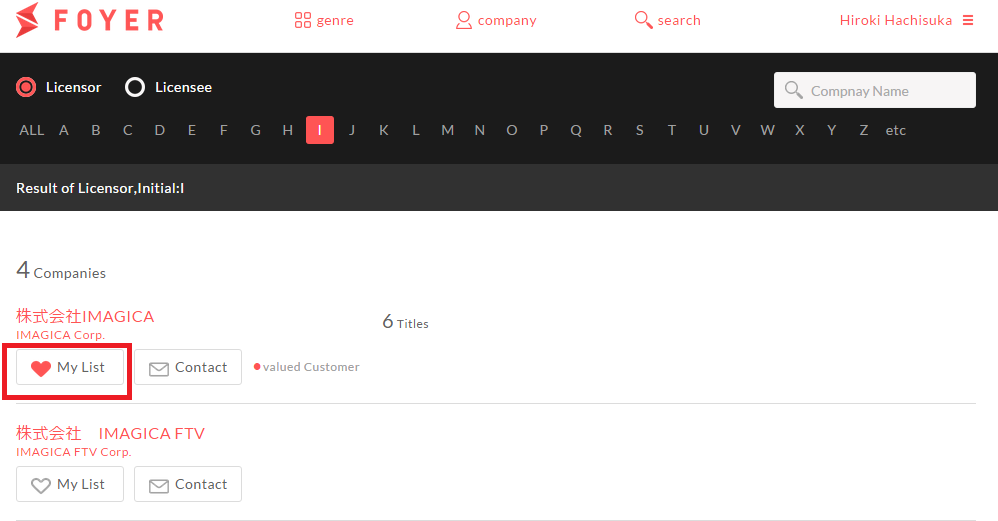Register mylist¶
You can register the favorite title and companies by using Mylist.It is like a “favorite” button.
1.Register “titles” to Mylist.¶
(1)Sign in to Foyer
Note
If you want to know how to sign in,please refer to To sign In .
If you have already registered,you transition to top page.
(2)Click on “Register Mylist”button at any pages. “Register Mylist”button has two types of following.
Important
If heart mark is colorless,unregistered.In the case of red is registered.Invert by clicking each.
2.Register “Companies” to Mylist.¶
(1)Sign in to Foyer
Note
If you want to know how to sign in,please refer to To sign In .
If you have already registered,,you transition to top page.
(2)Click on “Register Mylist”button at any pages.
Important
If heart mark is colorless,unregistered.In the case of red is registered.Invert by clicking each.
Note
If you want to know how to edit (or delete) mylist,please refer to Edit Mylist .