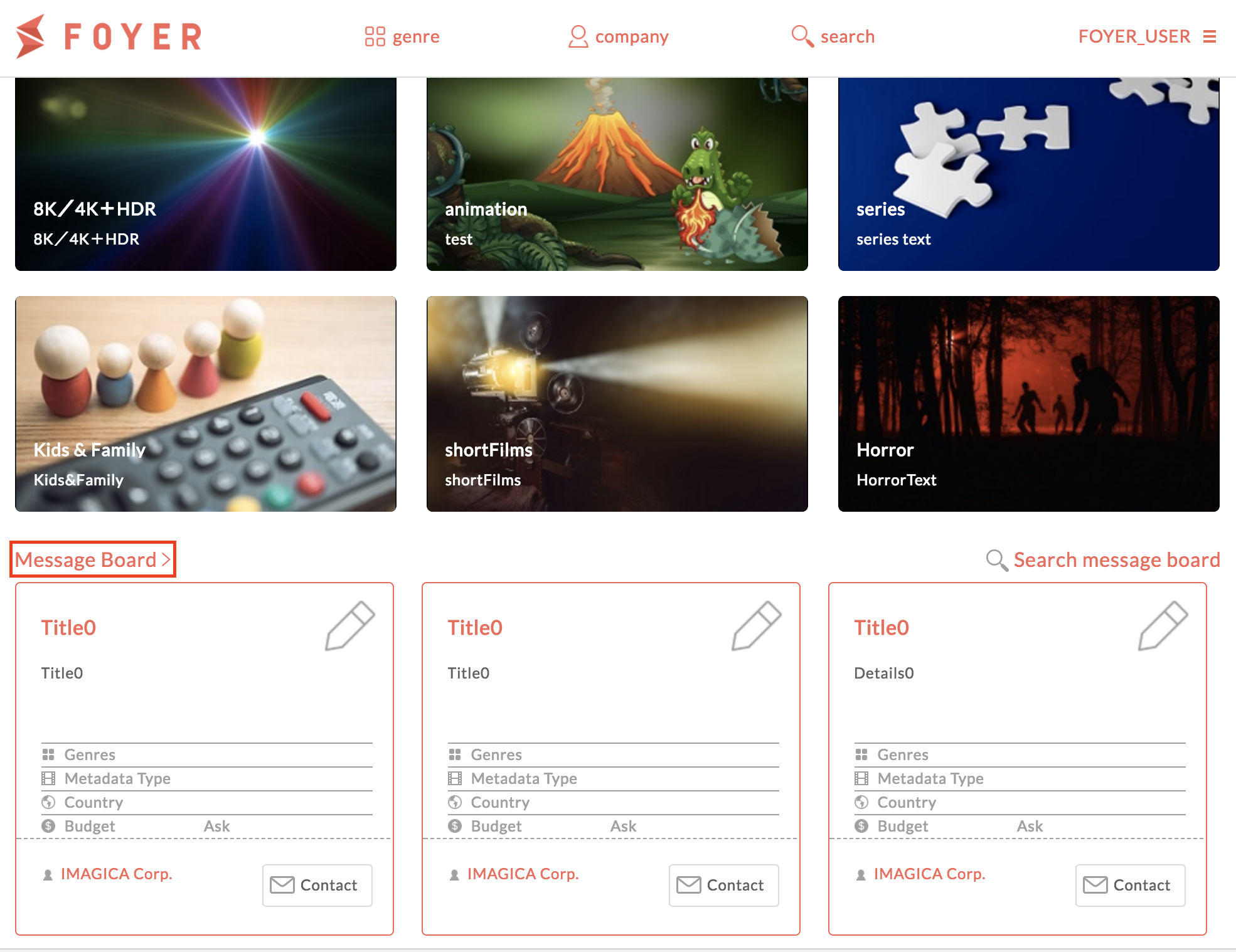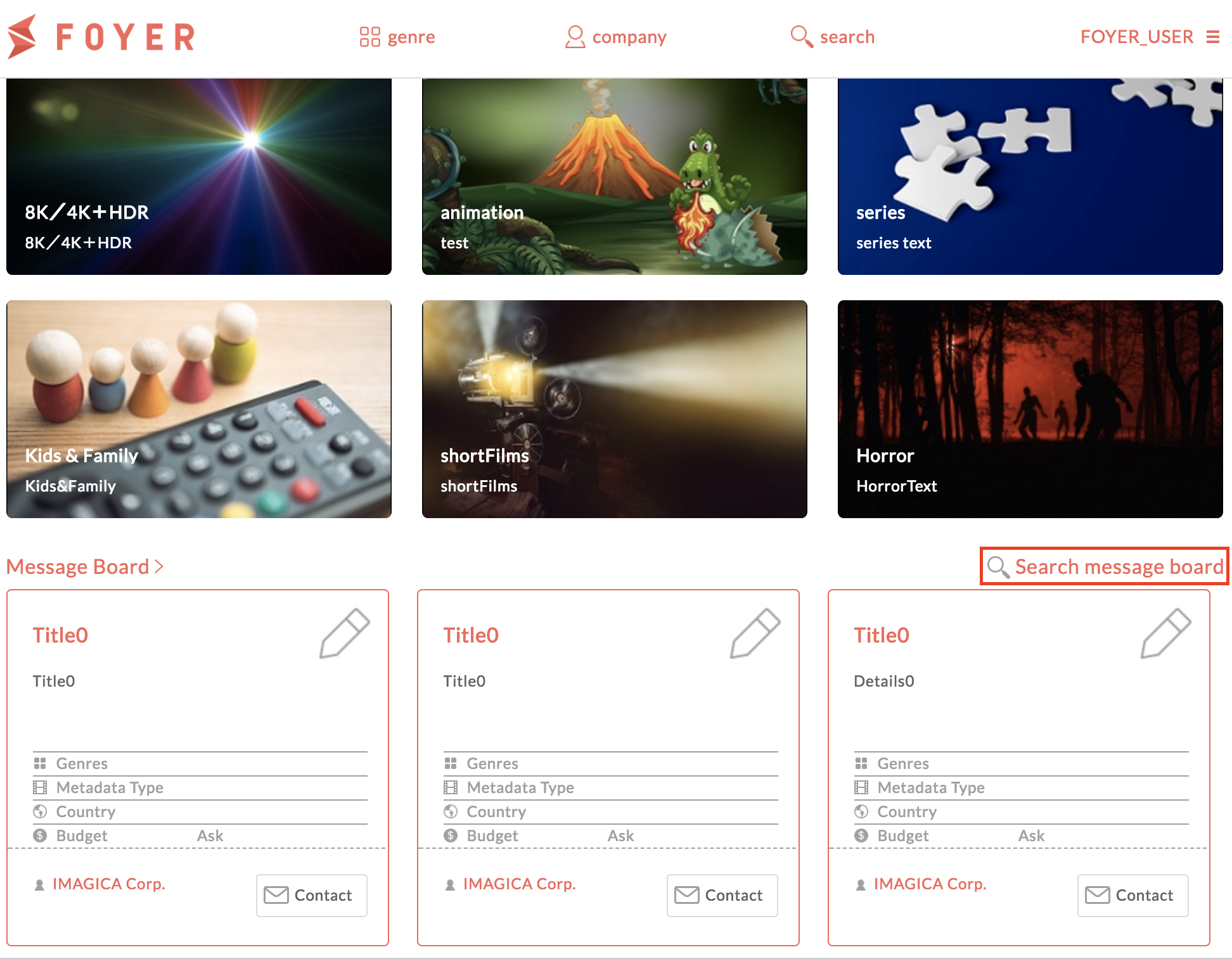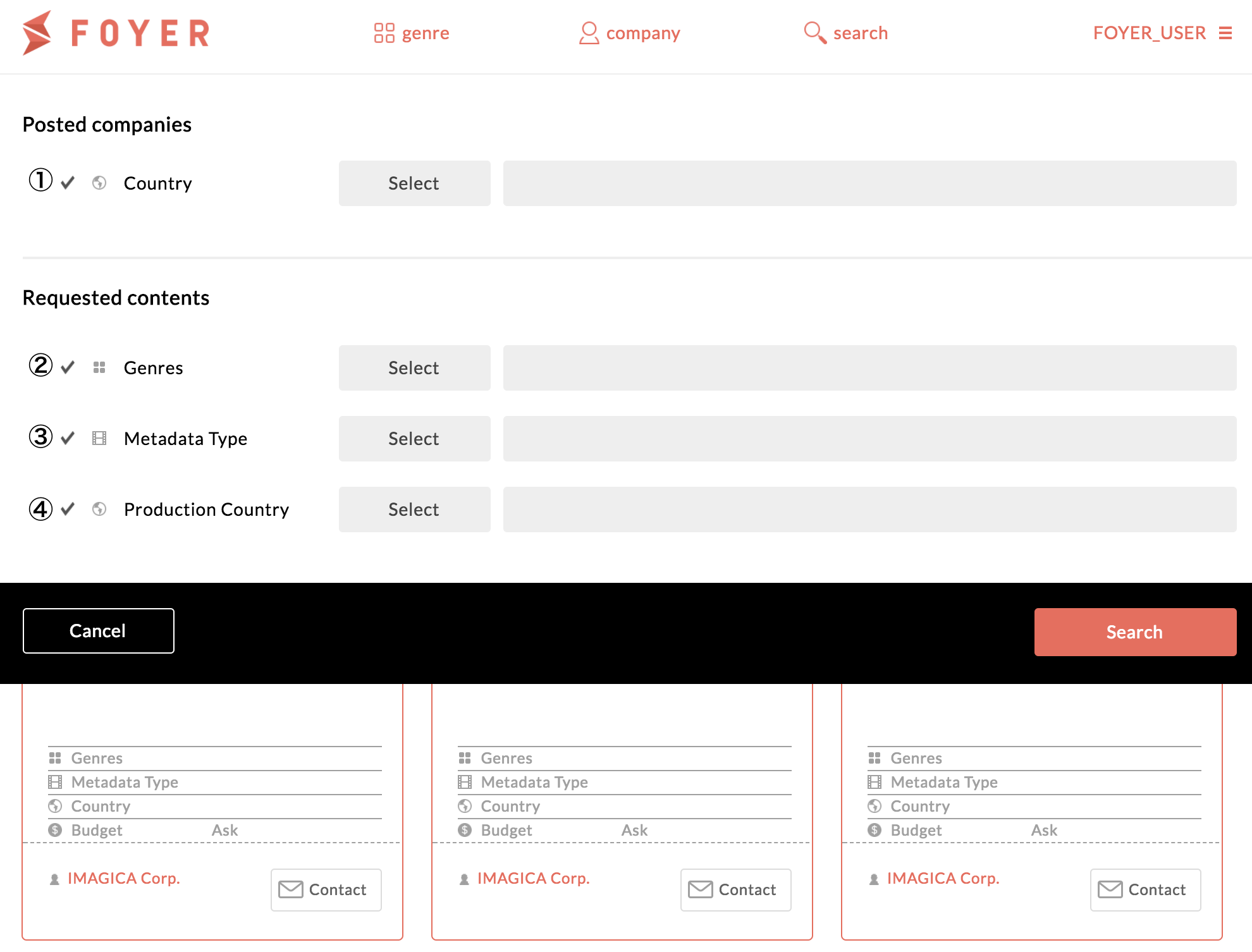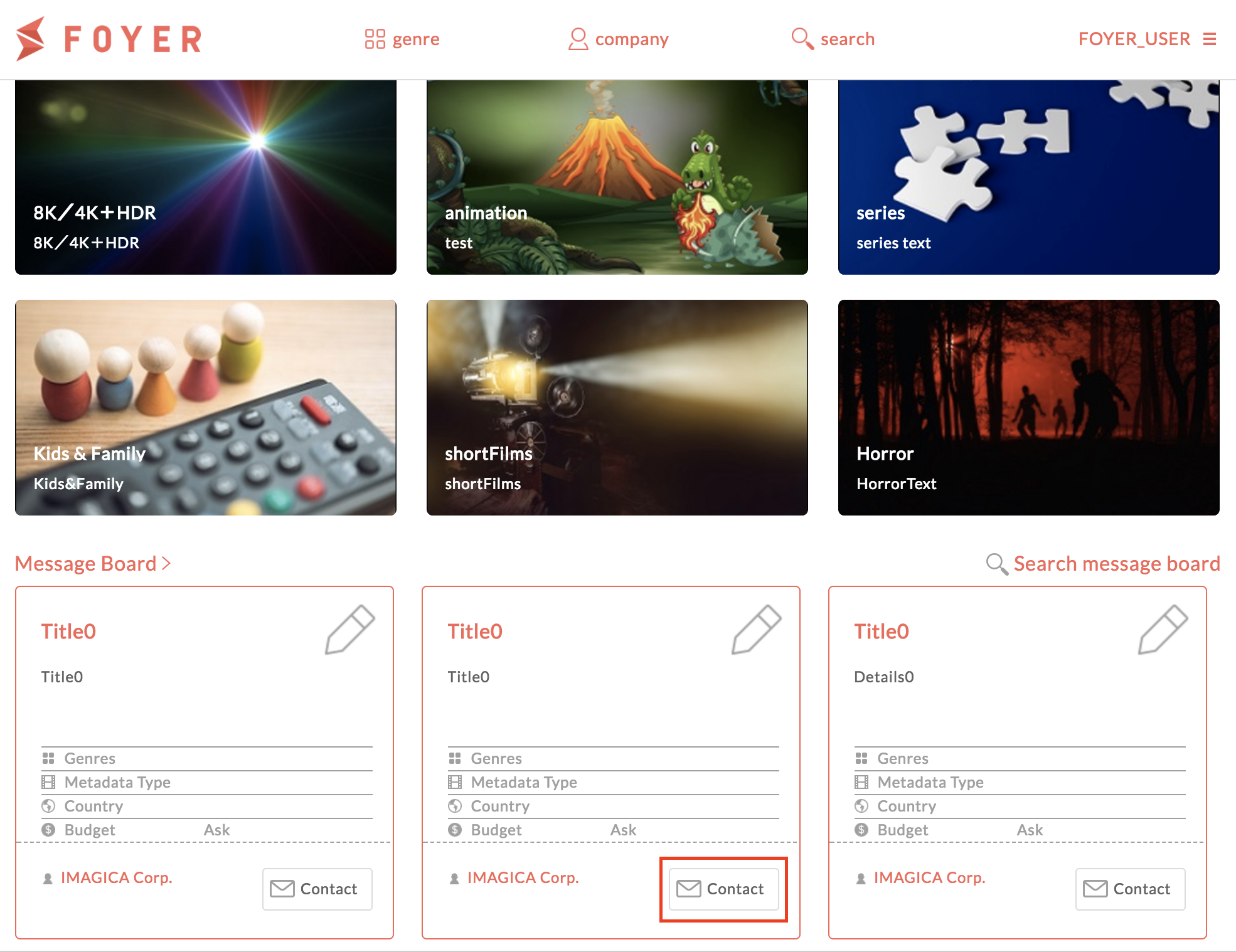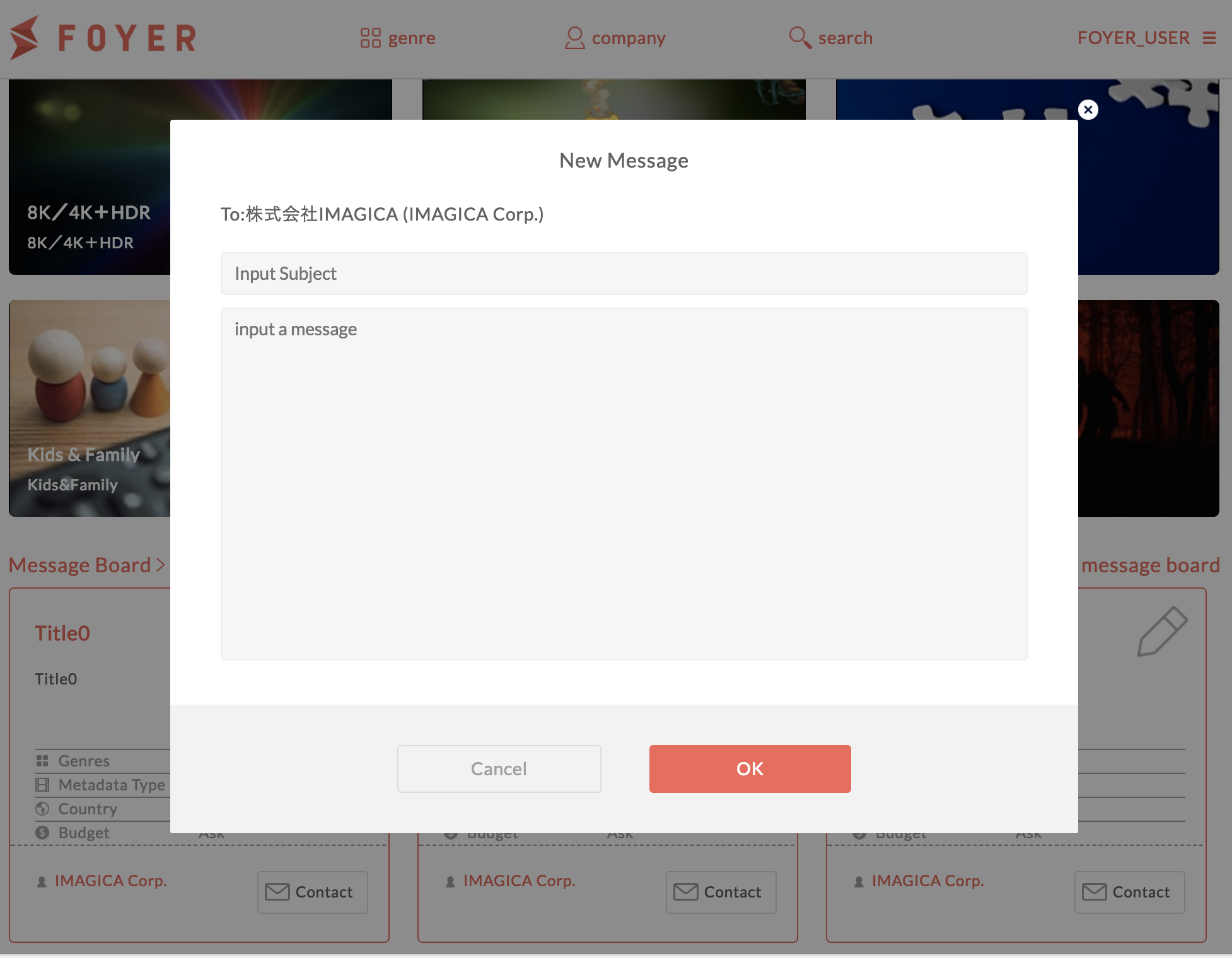Use message board(Licenser)¶
By using message board function, Licensee will be able to recruit content with specified conditions. In addition, Licensor will be able to propose its own content to a more specific licensee.
Important
Licenser can use viewing,searching and contact about message board.
1.Viewing message obard¶
(1)Sign in to Foyer
Note
If you want to know how to sign in,please refer to To sign In .
If you have already registered,you transition to top page.
(2)You can sheck the post list. When accessing the TOP page, the latest 3 posts are displayed. To display more posts, click “Message Board>”.
2.Searching the post¶
By searching for posts, it is possible to narrow down and display posts on bulletin boards.
(1)Sign in to Foyer
Note
If you want to know how to sign in,please refer to To sign In .
If you have already registered,you transition to top page.
- (2)Click on “Search message board”
- Click “Search message board” to open the modal.
(3)Select the contents of the narrowing down and click “Search”. After selecting the refinement contents, click “Search”, the post that matched the condition is displayed.
| Items | Value |
|---|---|
|
select licensee’s country |
| 2.Genres | Select genres about titles |
| 3.Metadata types | Select metadata types/ |
| 4.Production country | select production country of title. |
3. Contact for Licensee¶
To contact a company posted to the message board, click “Contact” at the bottom left of the posting message.
Fig.4:Contact to licensee
When you click on icon, open a modal page.
Fig.5:Contact to licensee(modal)