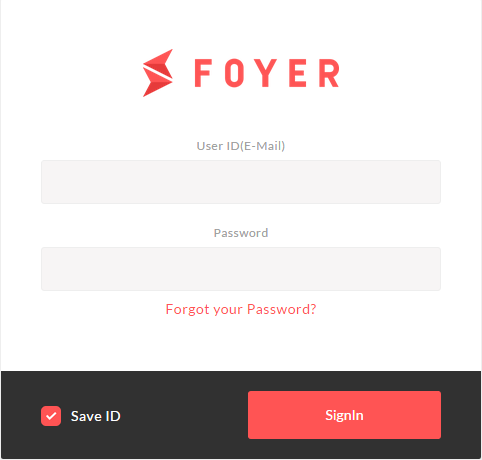To sign In¶
1.To sign In¶
(1)Access to Foyer(https://foyer-online.com/) by web browser.
Note
The combination of preferred OS and the Web browser is the following.
| OS | Web browser |
|---|---|
| Windows8.1 | IE11 |
| Windows7 | Firefox 38.x.x |
| Windows7 | Google Chrome43.x.x.x |
| MacOS10.10 | Apple Safari8 |
| MacOS10.10 | Google Chrome43.x.x.x |
| Andoroid4.4 | Google Chrome43.x.x.x |
| iOS8 | Apple Safari8 |
Important
If your web browser is Windows, Foyer’s movie player is Flash player.If your Flash Player is not latest version,displayed error message is “Error: unsupported video type of invalid file path”.So, you should download from Adobe’s homepage (https://get.adobe.com/flashplayer/?loc=jp) and update it.
Sign in page is displayed like following.
(2)Click on “SignIn”after you input to UserID(E-mail) and password..
Note
If you check the box of [Save ID],it will be in the state of keeping your user ID (E-mail) at the next login.
Important
If you forgot your password,you can re-entry after [Forgot your Password?].Click Password reissue for details.
If you are interim registration user,you transition to registration page.Click Account Registration for details. If you are registrated user,you transition to top page. The following message is displayed in case of an error.
| Error Messages | Error values |
|---|---|
| User ID:Required fields | User ID is No Input.Please enter the User ID. |
| Password:Required fields | Password is No Input.Please enter the Password. |
| There was a problem with your request. There was an error with your E-Mail/Password combination. Please try again. | User ID or Password is a bit rough values. |