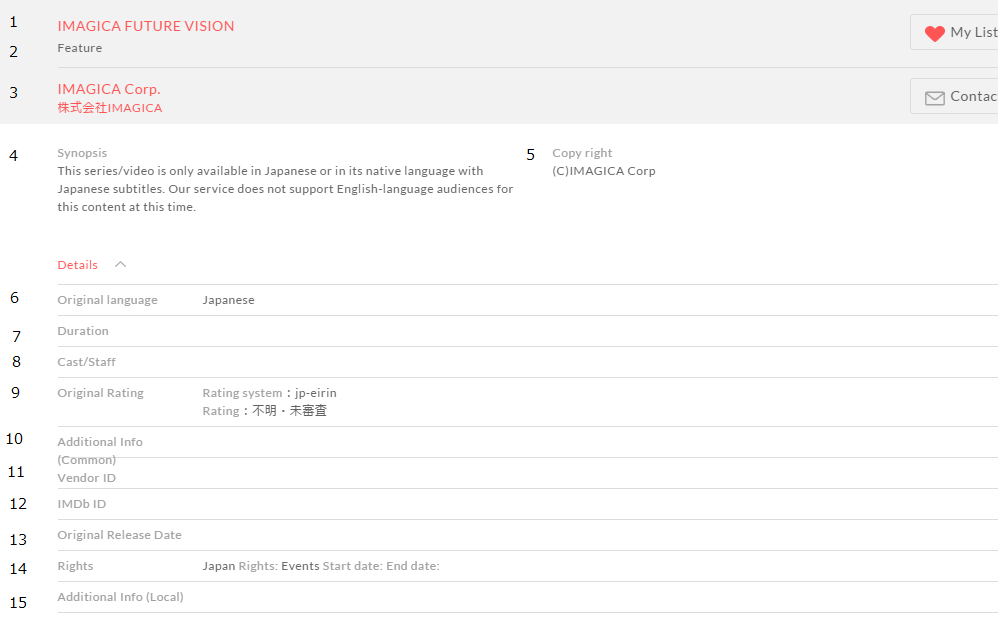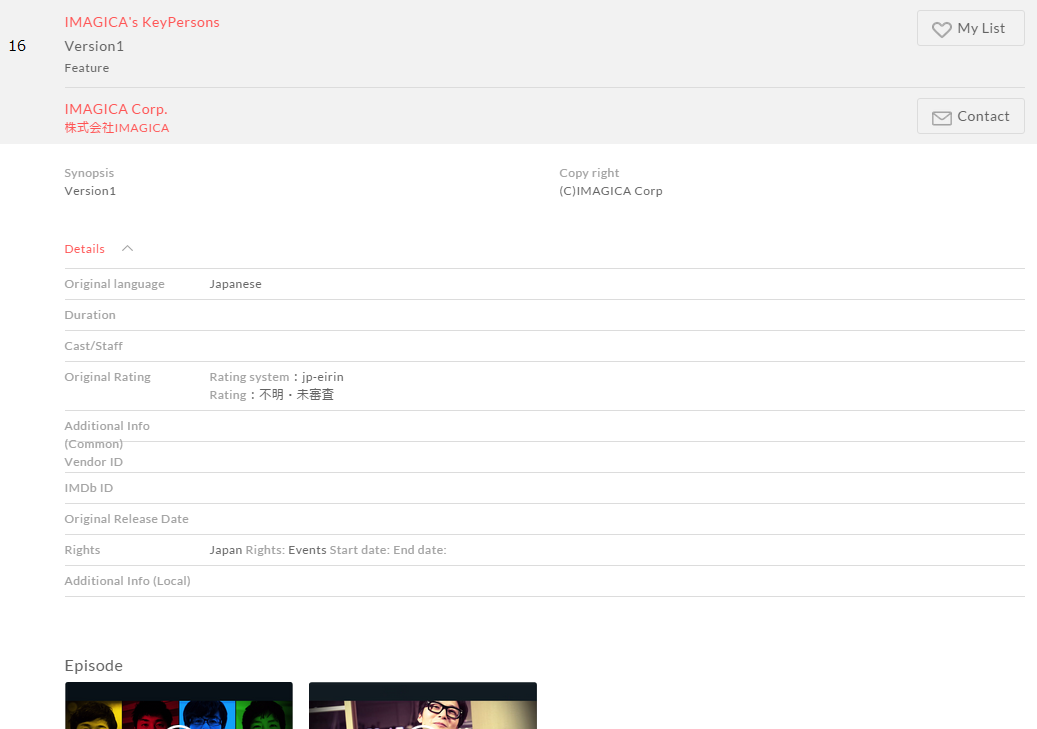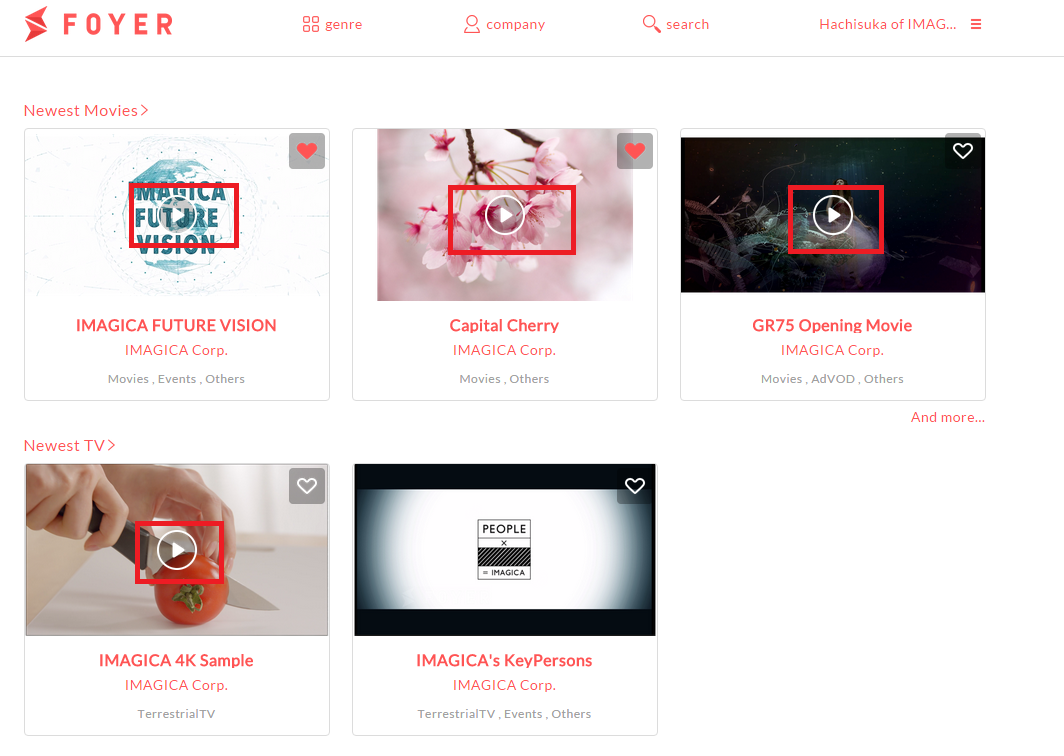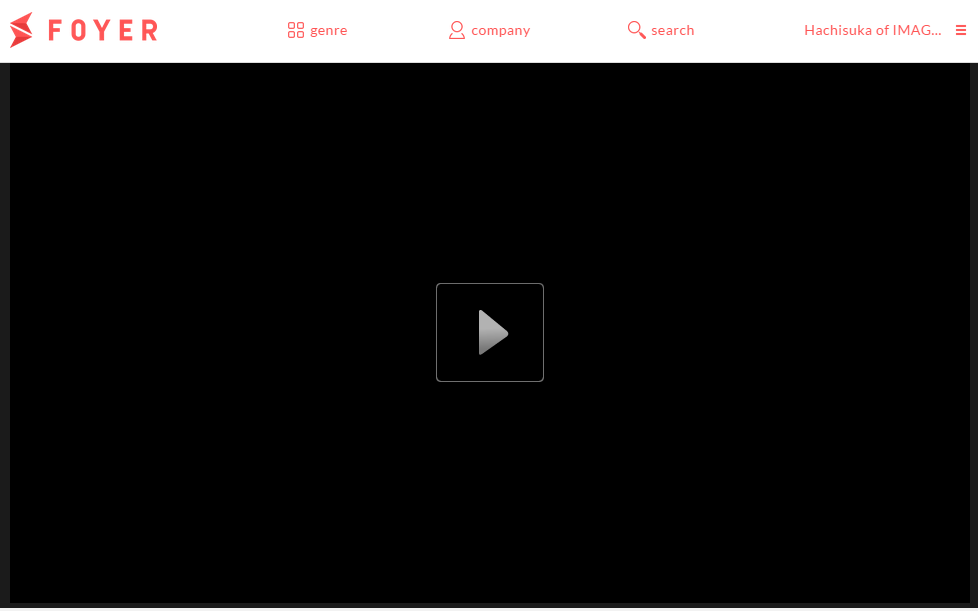Preview movies.¶
You can pleview movies at “preview movie page”. When you click on thumbnail of each title(episode),you transition to “preview movie page”.
You can browse the metadata of movies at “preview movie page”.
Metadata of movies is the following.
| Items | Description |
|---|---|
| 1.Title name | Name of titles |
| 2.Movie Type | type of movie(Feature,Trailer...etc.) |
| 3.Licenser Name | Licensor name of the owner of this title(episode) |
| 4.Synopsis | Synopsis of this title(episode) |
| 5.Copyright | Copyright of this title(episode) |
| 6.Original language | Original language of this title(episode) |
| 7.Duration | Duration of title(episode) |
| 8.Cast/Staff | Information of cast and staff |
| 9.Rating | Rating and rating type on production country |
| 10.Additional Info(Common) | Special instruction about this title(episode). |
| 11.Vendor ID | Licenser’s uniquely-required ID |
| 12.IMDbID | IMDb(http://www.imdb.com/) ID. |
| 13.Original release date | Release date in production country. |
| 14.Rights | Rights that Licencers have.Select rights types.Input on startdate and enddate. |
| 15.Additional Info (Local) | Input on additional information for detail. |
| 16.Title name | Name of titles |
1.Preview movies¶
When you click on play button at “preview movie page”,you can preview movies
(1)Sign in to Foyer
Note
If you want to know how to sign in,please refer to To sign In .
If you have already registered, you transition to top page.
(2)Click on the thumbnail of each title Movies that have played button on thumbnail are registerd. When you click play mark,you transition to preview movie page.
(3)Click on play button
When you click on play button,movie will be play.
Note
You can input your “comment” at the bottom area.This comment is seen by only user of same company members.