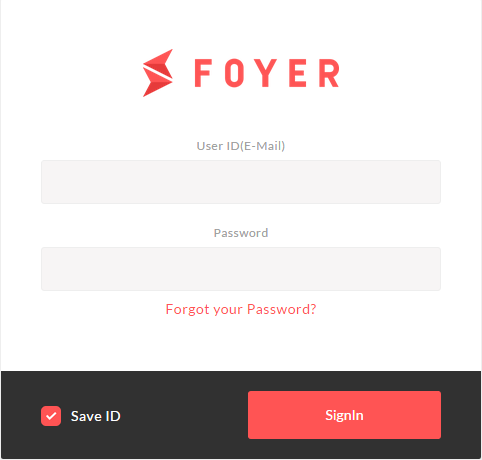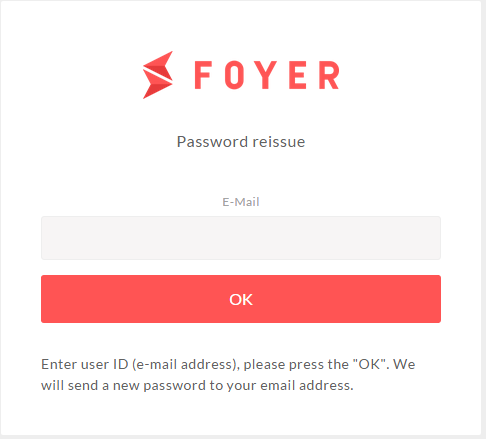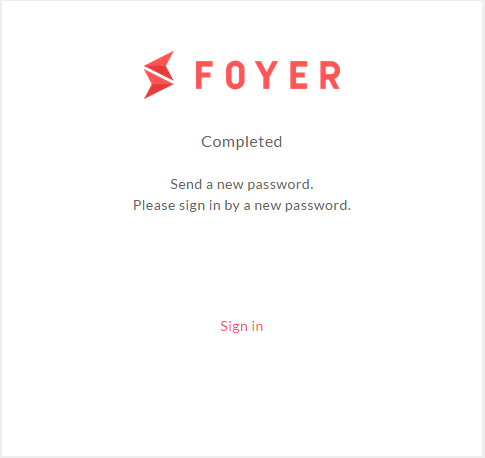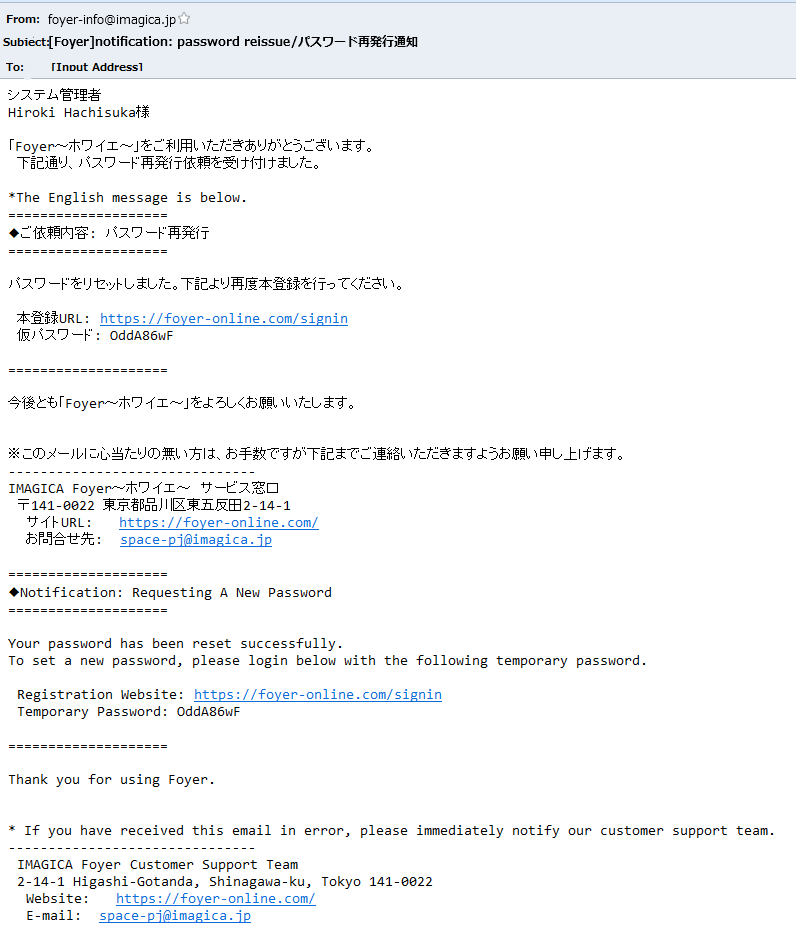Password reissue¶
1.Password reissue¶
You should reissue the new password by yourself.
(1)Access to Foyer(https://foyer-online.com/)
Note
Recommended environments(OS Web browser) are following.
| OS | Web Browser |
|---|---|
| Windows7 | IE11 |
| Windows8.1 | IE11 |
| Windows7 | Firefox 38.x.x |
| Windows7 | Google Chrome43.x.x.x |
| MacOS10.10 | Apple Safari8 |
| MacOS10.10 | Google Chrome43.x.x.x |
| Andoroid4.4 | Google Chrome43.x.x.x |
| iOS8 | Apple Safari8 |
Signin page is displayed like following.
(2)Click on “Forgot your Password?”
Password reissue page is displayed like following.
(3)You should input a E-mail adress that is registered,and click on “OK”
When E-mail about reissue password is sent, the following page is displayed.
The following e-mail you will receive the appropriate address.
The following is displayed in case of an error.
| Error Message | Error Values |
|---|---|
| E-Mail:Format of the e-mail address is invalid. | If input syntax is different from E-mail adress syntax,it is displayed |
| This e-mail address is not registered | If input E-mail adress is not registered,it is displayed |
(4)Input UserID(E-mail) and temporary password at Foyer(https://foyer-online.com/signin)
When input UserID(E-mail) and temporary password,you transition to top reissue password page.please refer to Account Registration