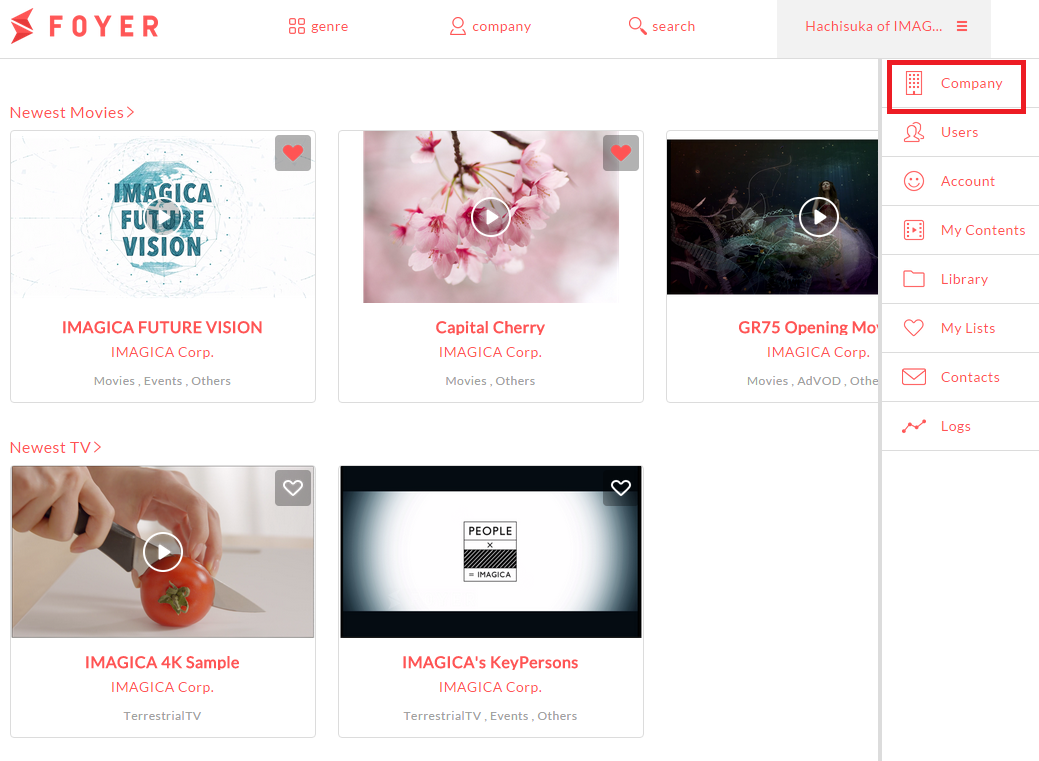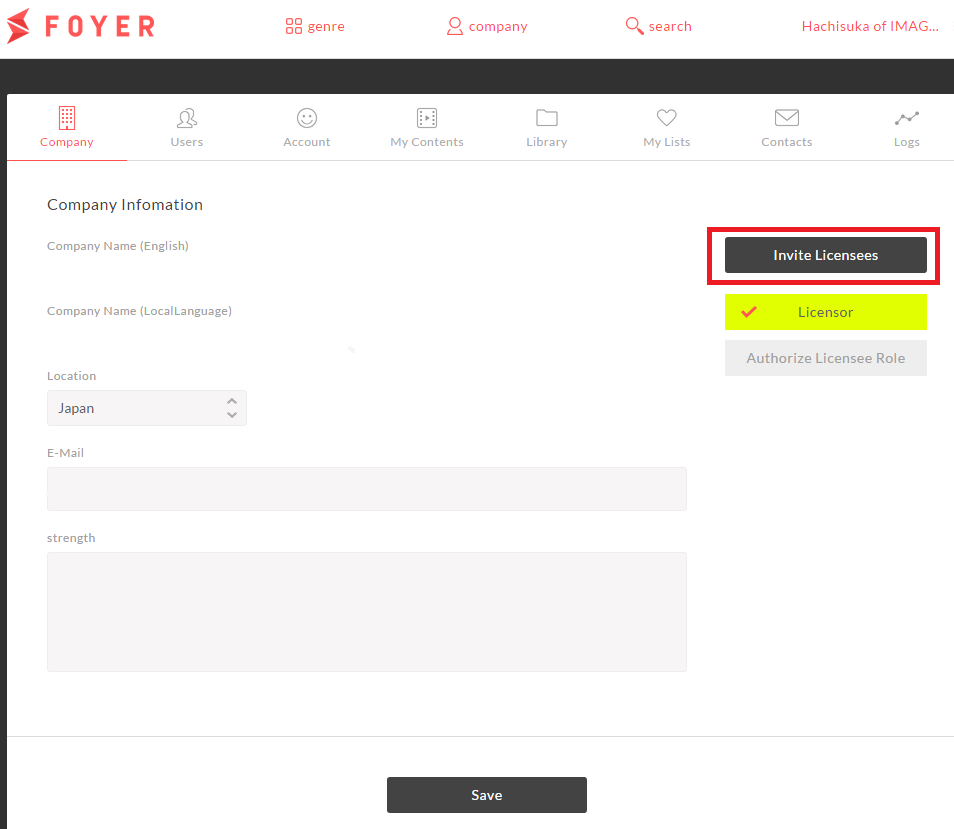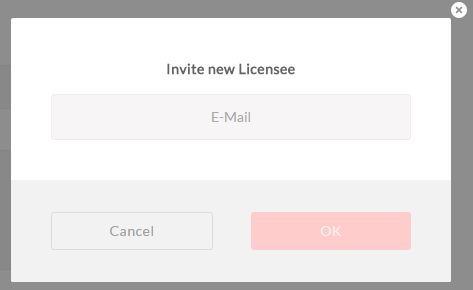Invitation of Licensee¶
If you have licensor role,you can invite users.
Important
This function is restricted to only user of licensor edit role.
1.Invitation of Licensee¶
(1)Sign in to Foyer
Note
If you want to know how to sign in,please refer to To sign In .
If you have already registered,you transition to top page.
(2)Click on the [User Name] in the upper right corner to display the menu. Menu when you click the [User Name] in the upper right corner will slide in from the right
- (3)Click on “Company”.
- select “Company” from menu in the right area.
When you click “Company”, you transition to the company page.
(4)Click on “Invite Licensees”
Click on “Invite Licensees”in the upper right corner.
(5)Input on E-mail adress of licensee,and click on “OK”.
Input on E-mail adress of Licensee you want to invite, and click on “OK”. If you click on “OK”,Invitation mail is sent.
When invitation is completed, you transition to complete page.
The following is displayed in case of an error.
| Error Messages | Error VAlues |
|---|---|
| E-mail address is duplicated | E-mail address is registered already |
Note
How to registar after receiving invitation mail,please refer to Received the invitation,registration of account(Licensee only) .