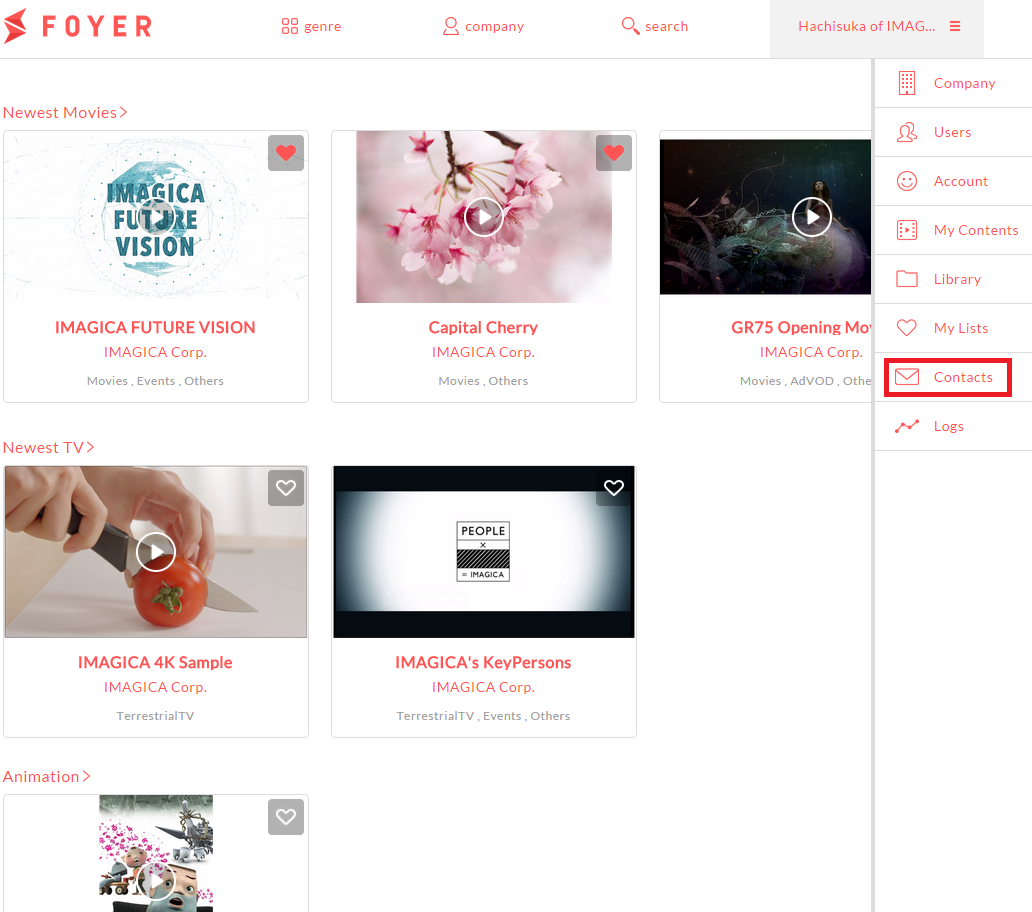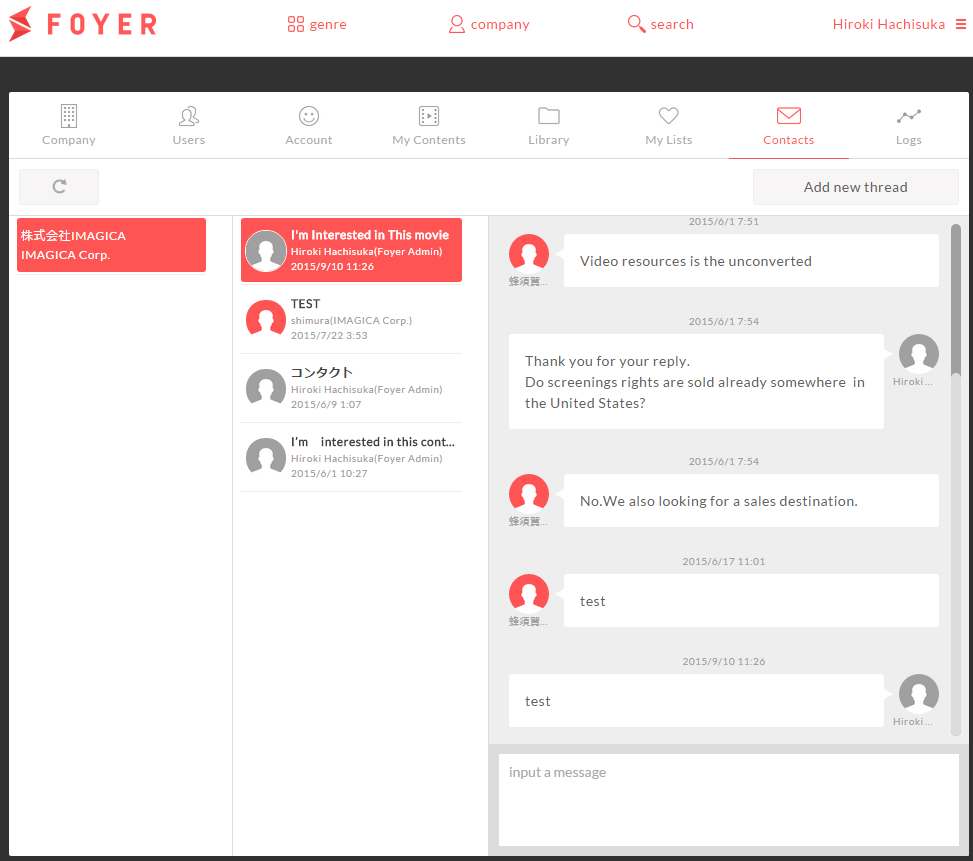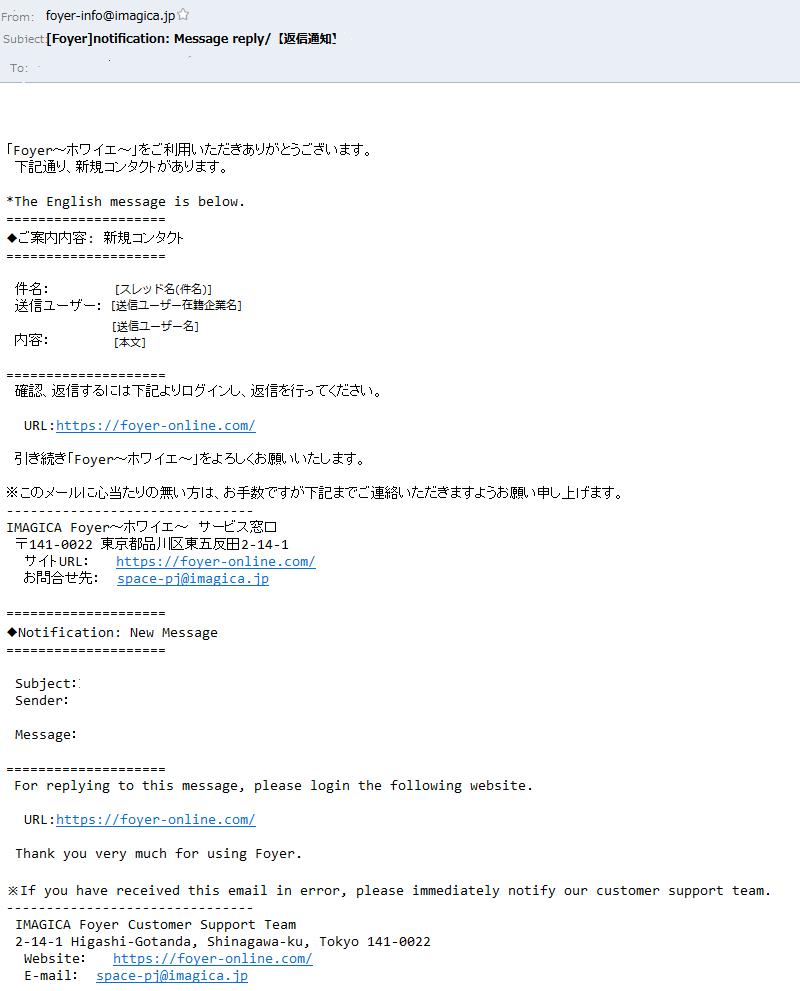Reply to message¶
You can contact to company(Licensor/Licensee) you want to talk about business. It means you can safety negotiation.Because you can negotiation without tell them personal information (phone number and E-mail address).
1.Browse contact logs¶
You can reply to message at contact page. Messages can be browsed by all users within the same company.
(1)Sign in to Foyer
Note
If you want to know how to sign in,please refer to To sign In .
If you have already registered,you transition to top page.
(2)Click on the [User Name] in the upper right corner to display the menu. Menu when you click the [User Name] in the upper right corner will slide in from the right
- (3)Click on “Contact”.
- select “contact” from menu in the right area.
When you click a “contact”, you transition to the contact page.
(4)You can browse a message with scroll after you select “company” and “thread”. You can browse the message in the thread by selecting the order of company name and thread.
2.Reply to message¶
You can reply to messages at contact page. Messages can be browsed by all users within the same company.
(1)Sign in to Foyer
Note
If you want to know how to sign in,please refer to To sign In .
If you have already registered,you transition to top page.
(2)Click on the [User Name] in the upper right corner to display the menu. Menu when you click the [User Name] in the upper right corner will slide in from the right
- (3)Click “Contact”.
- select “contact” from menu in the right area.
When you click a “contact”, you transition to the contact page.
(4)Select “Company” and “Thread”. You can browse the message in the thread by selecting the order of company name and thread.
(5)Click “Send” after make a message at[input message] in lowermost part. After you send messages,this message appended next to message.
The sent message will be notified by E-mail to the destination company.