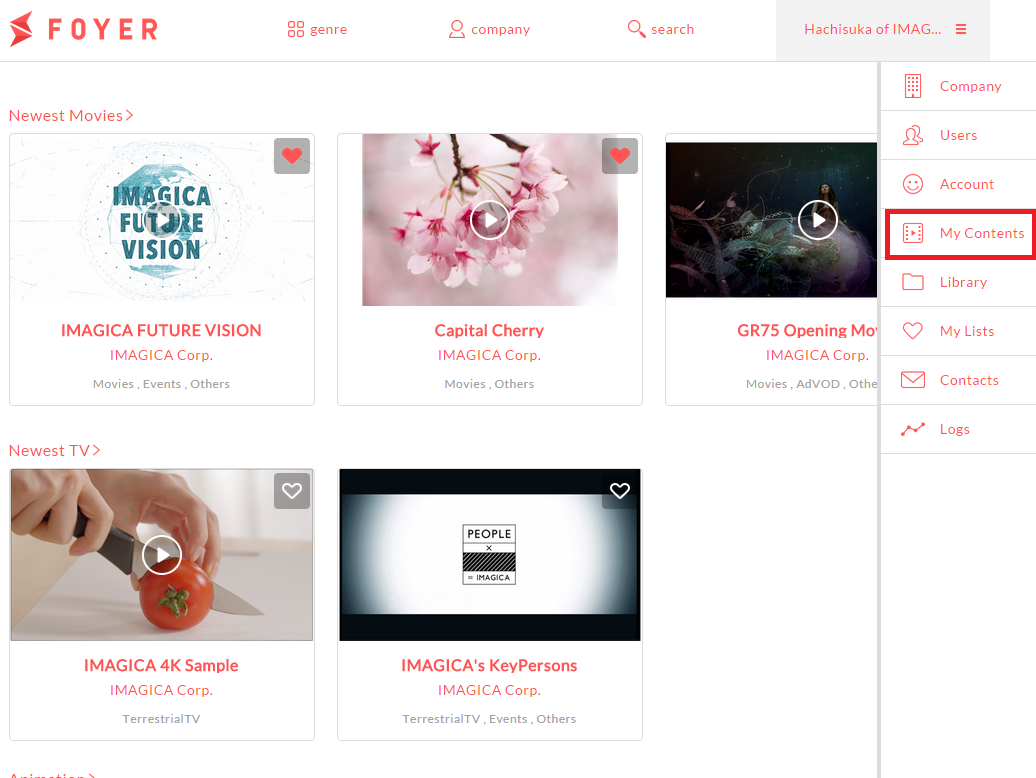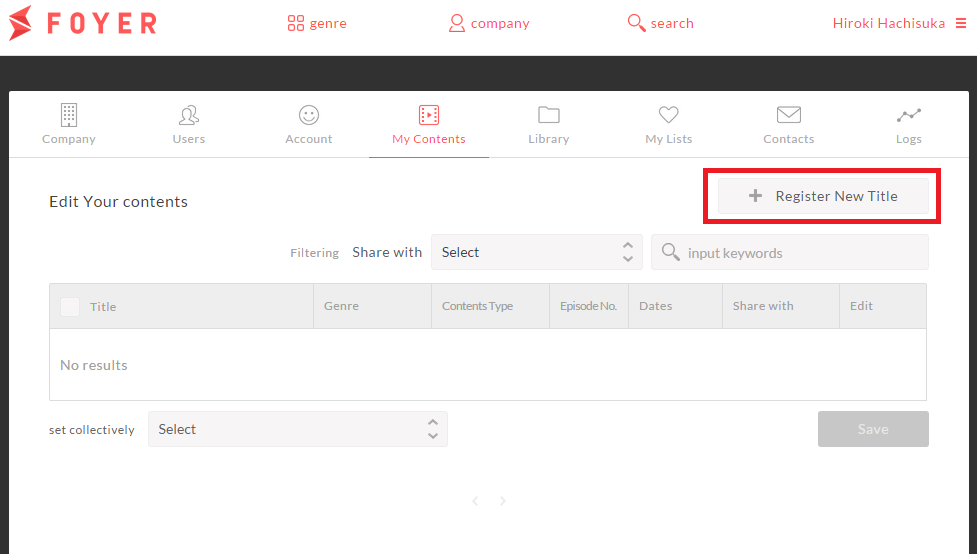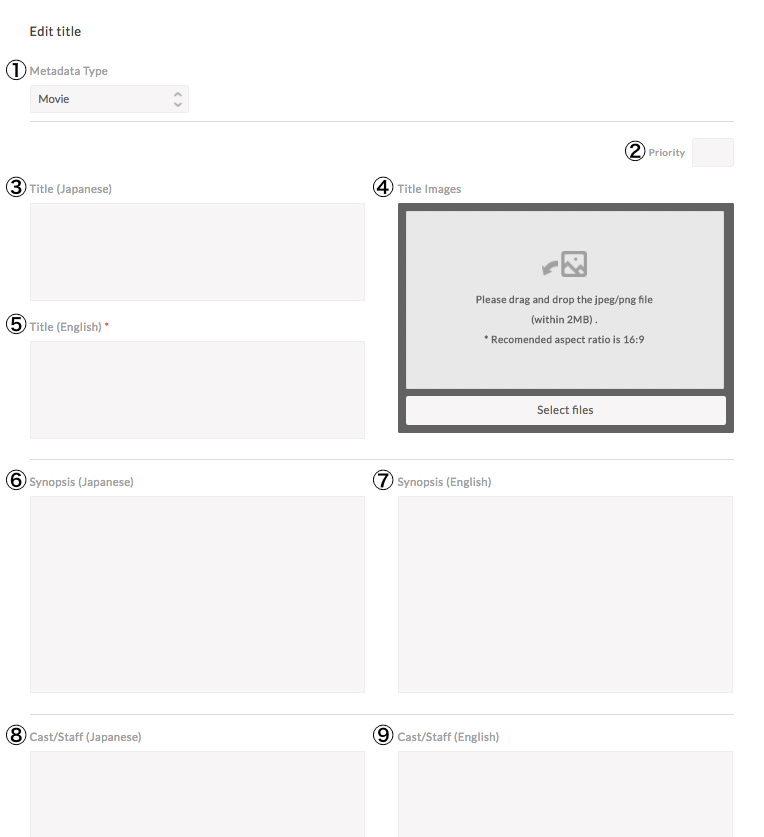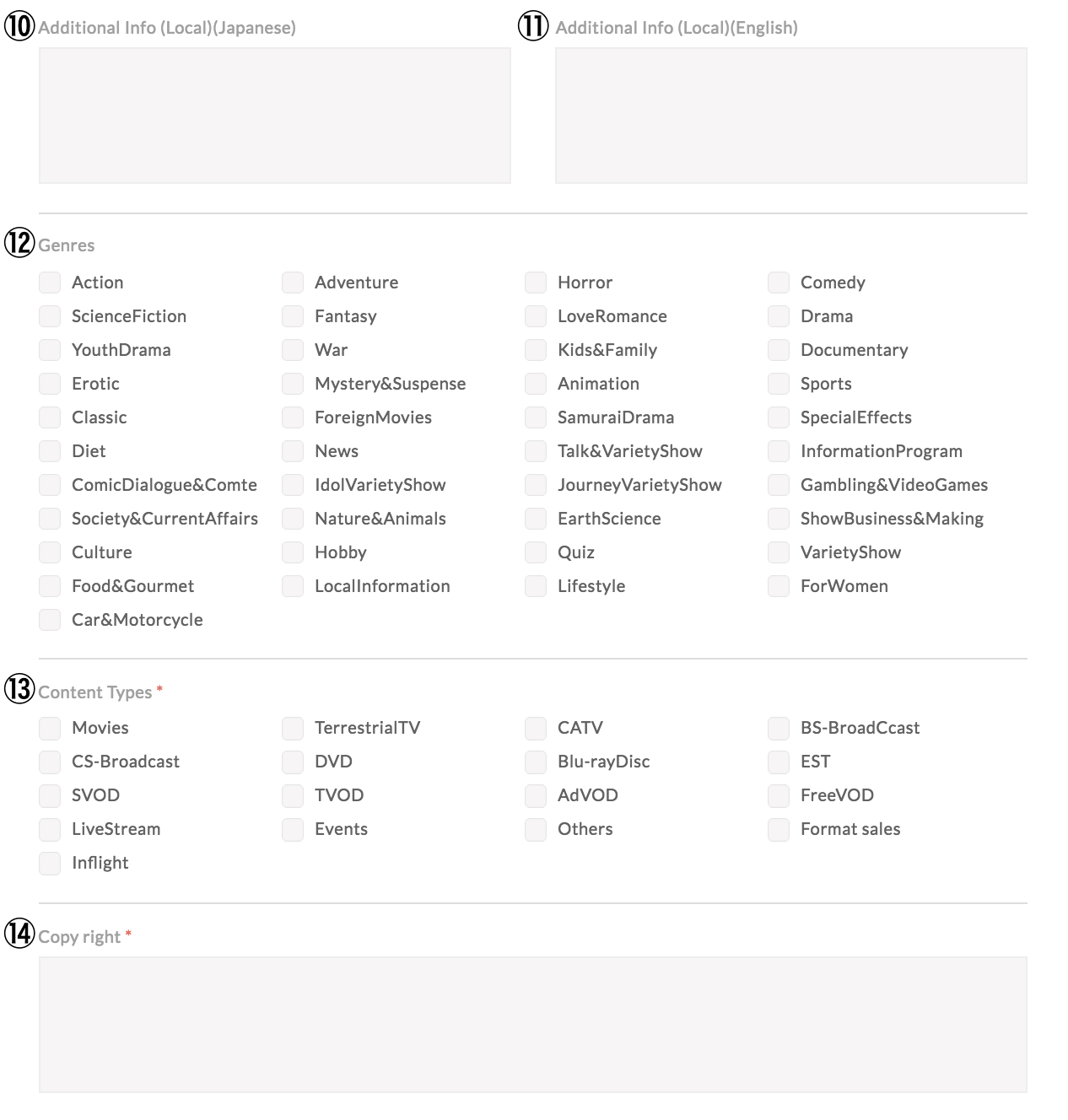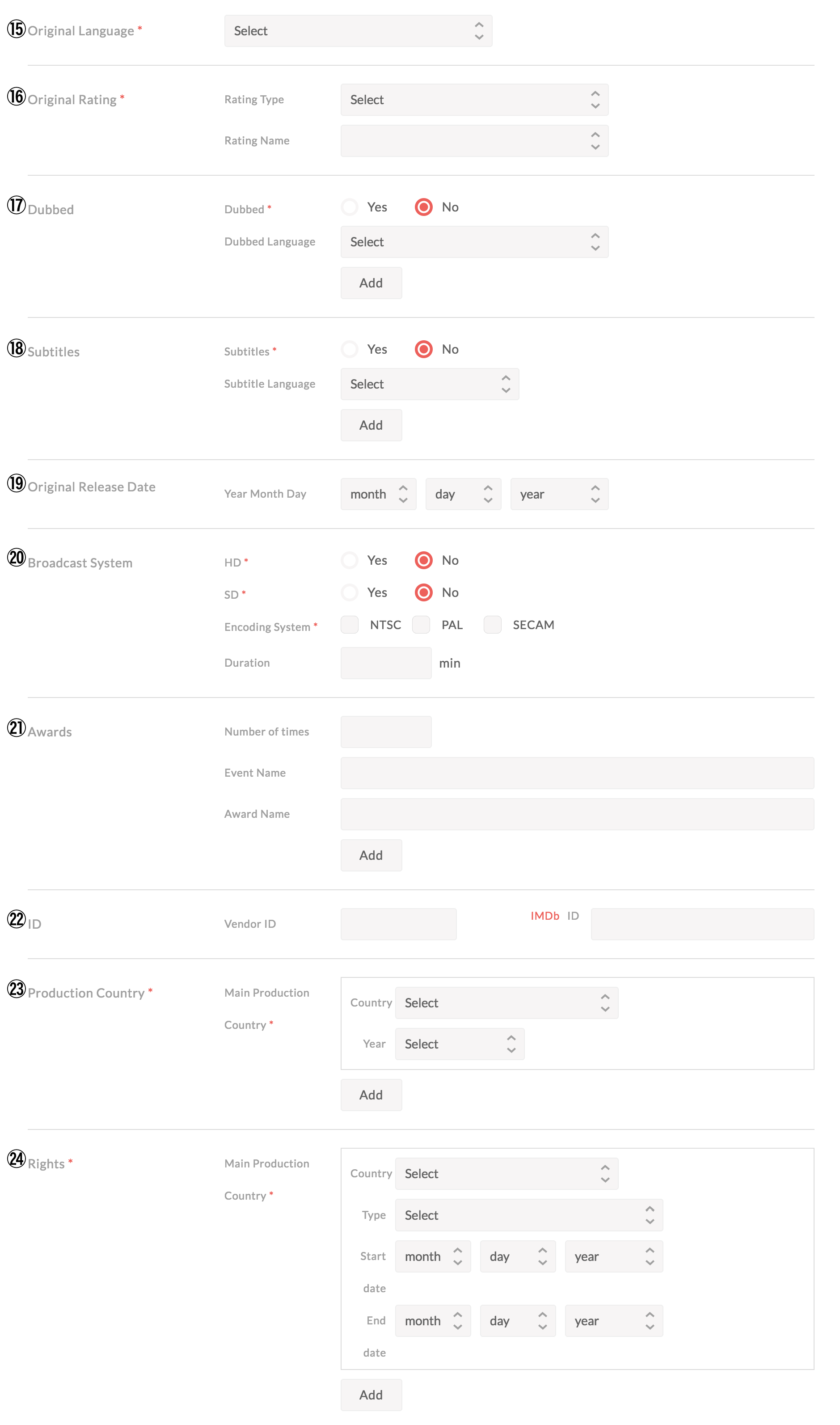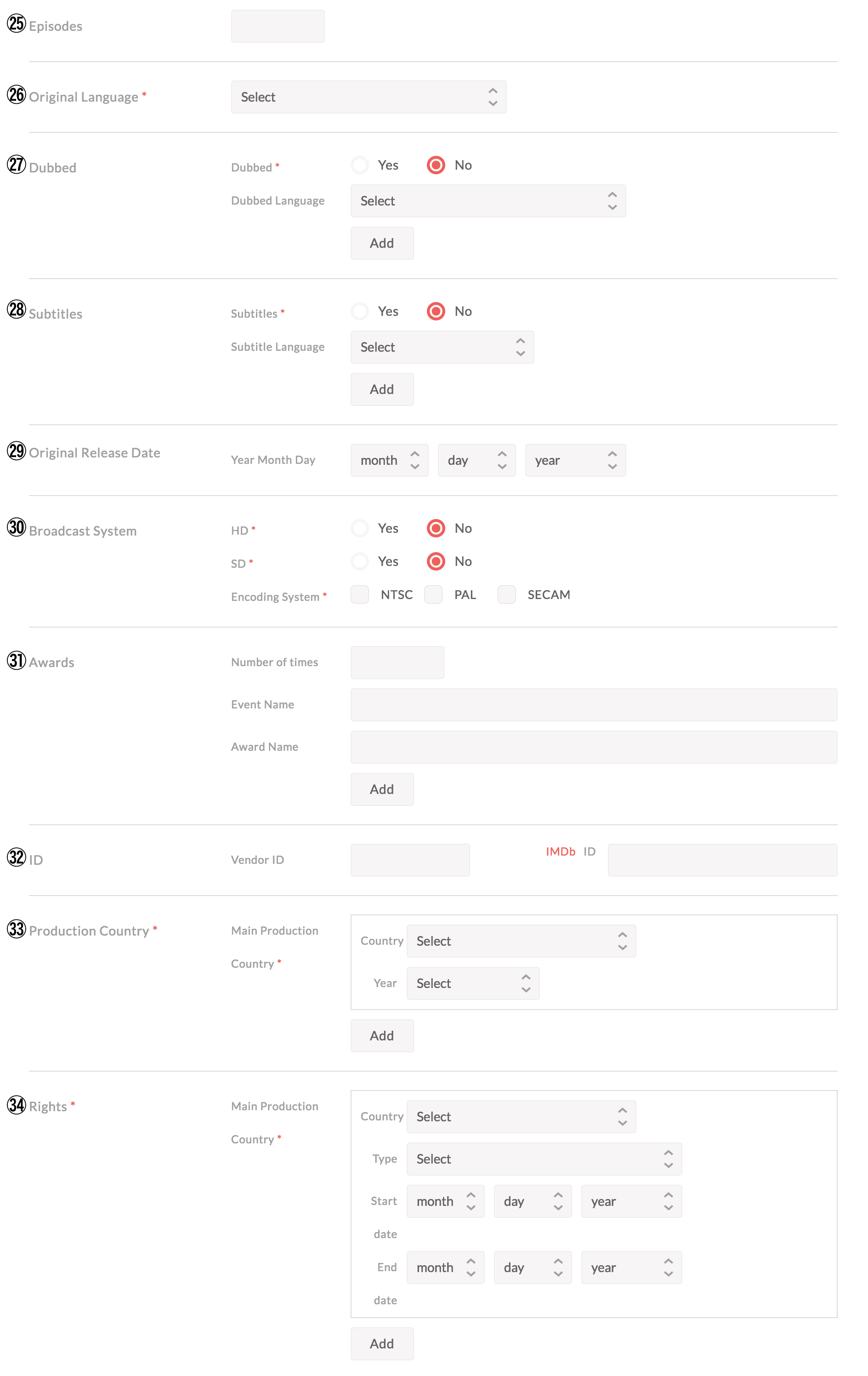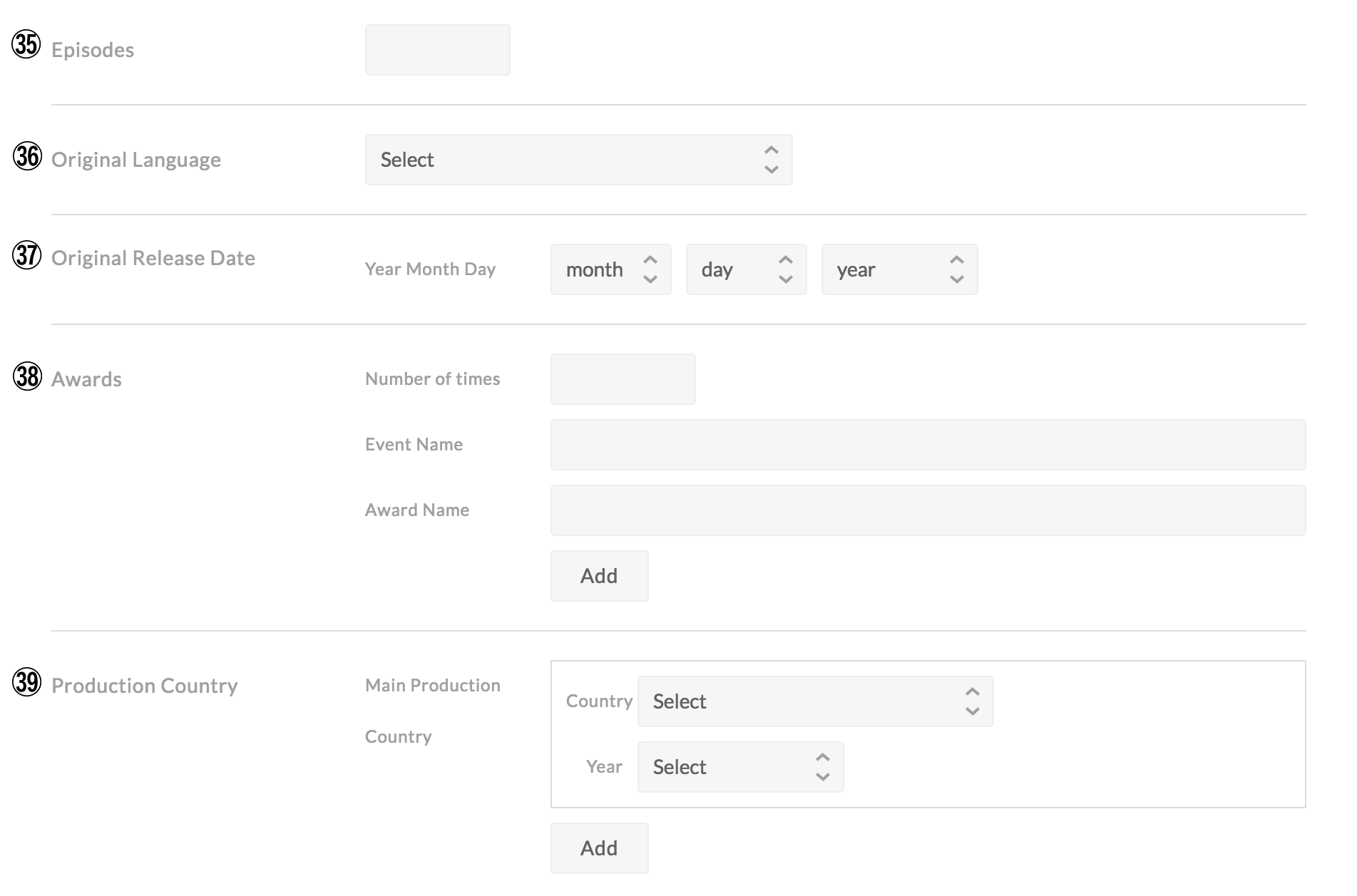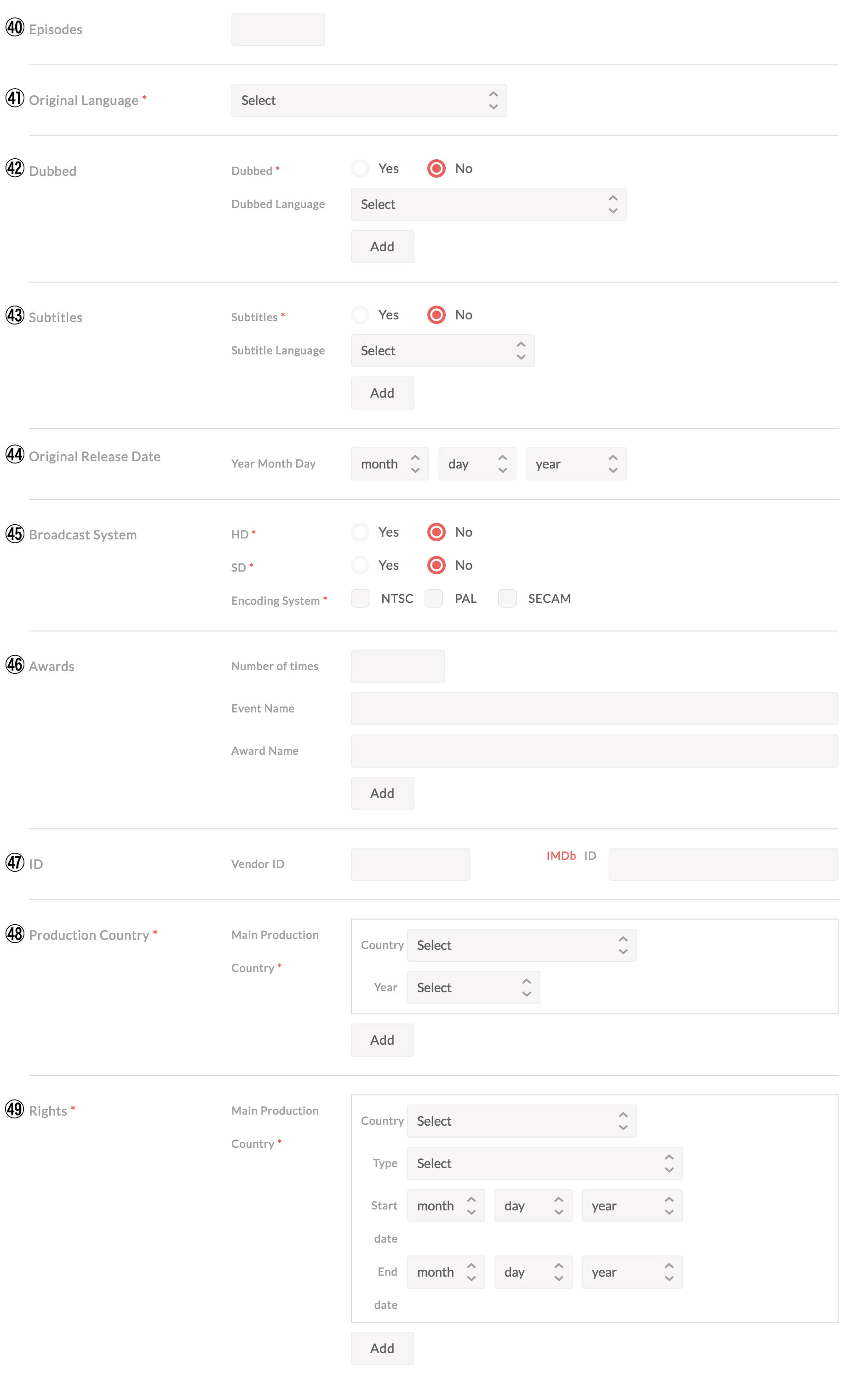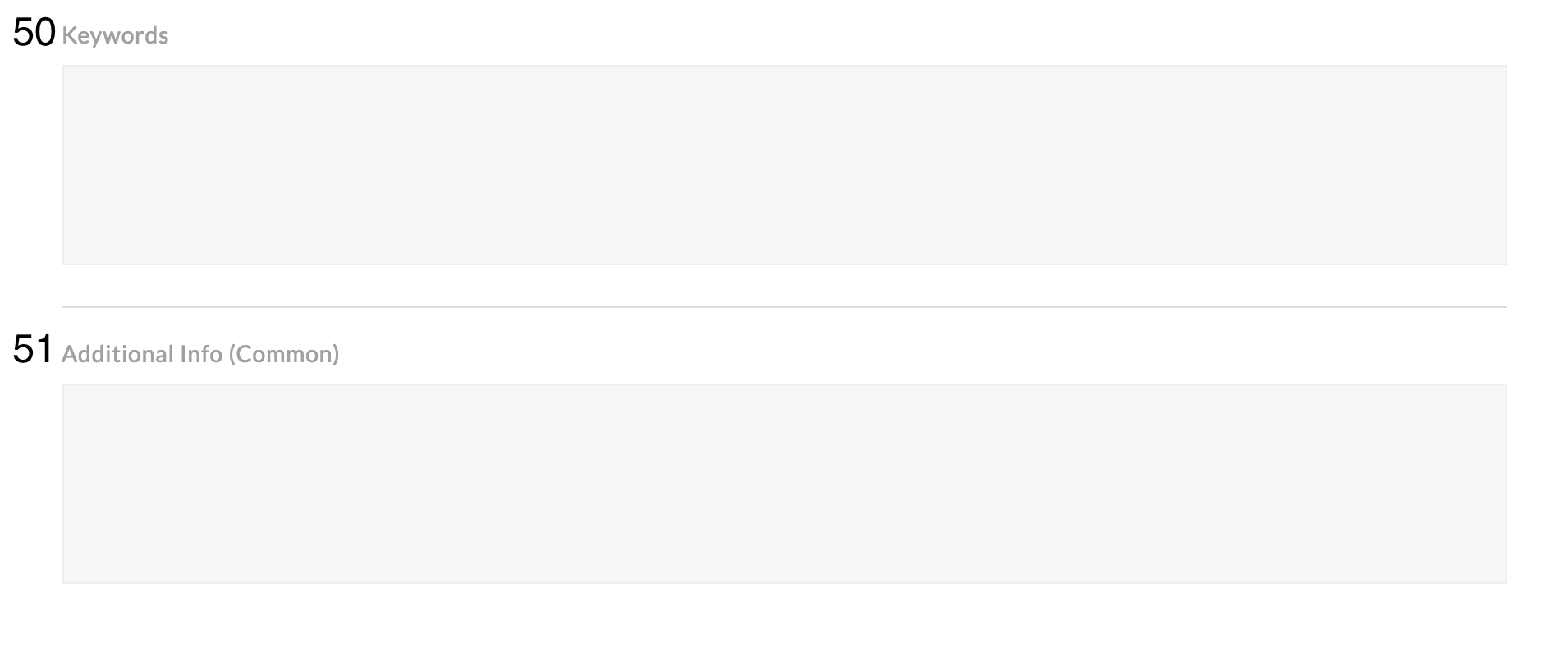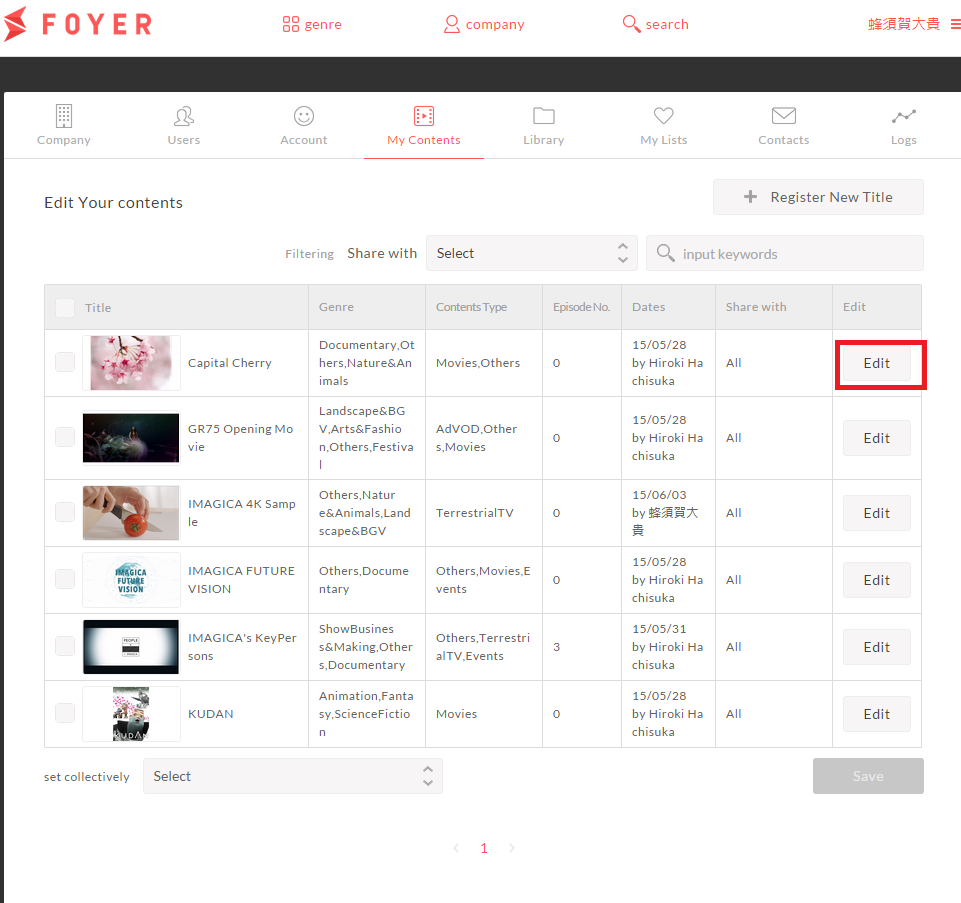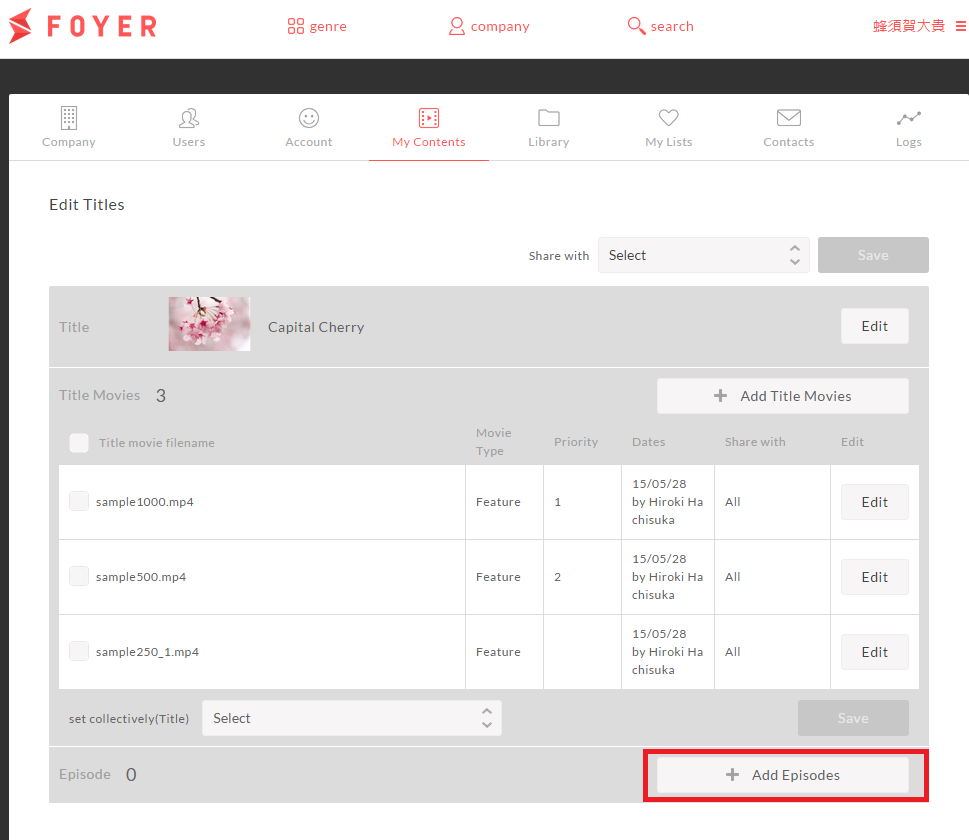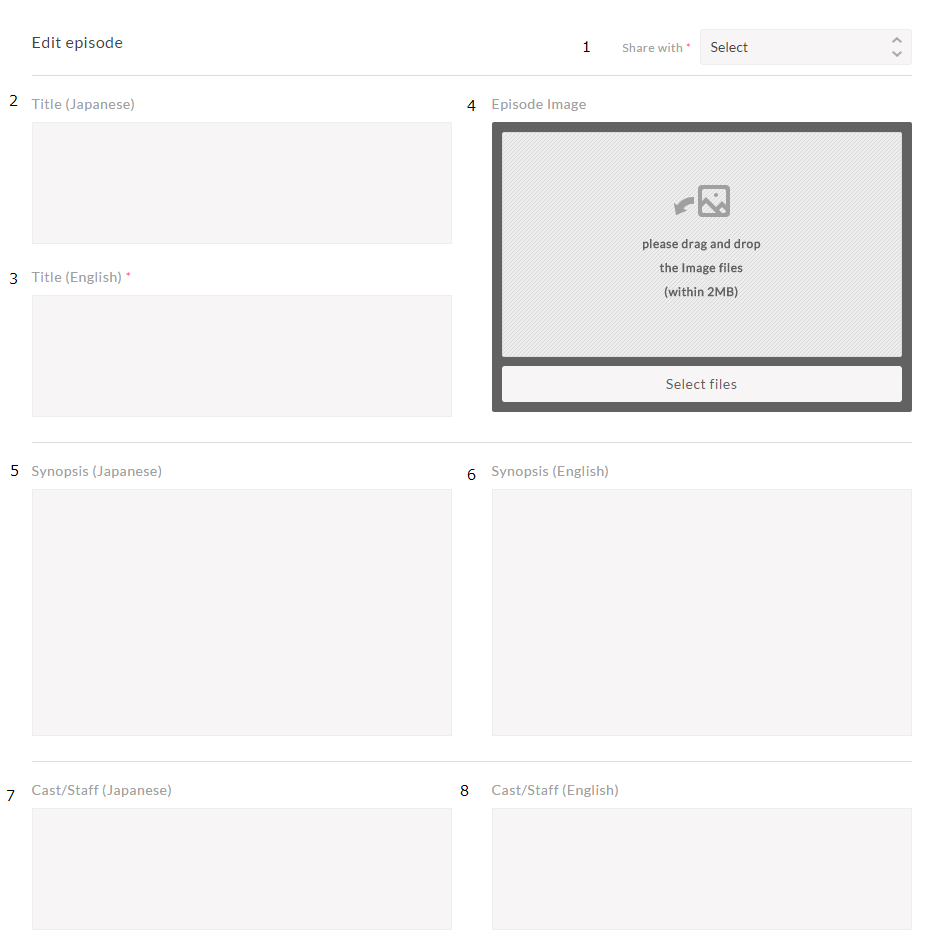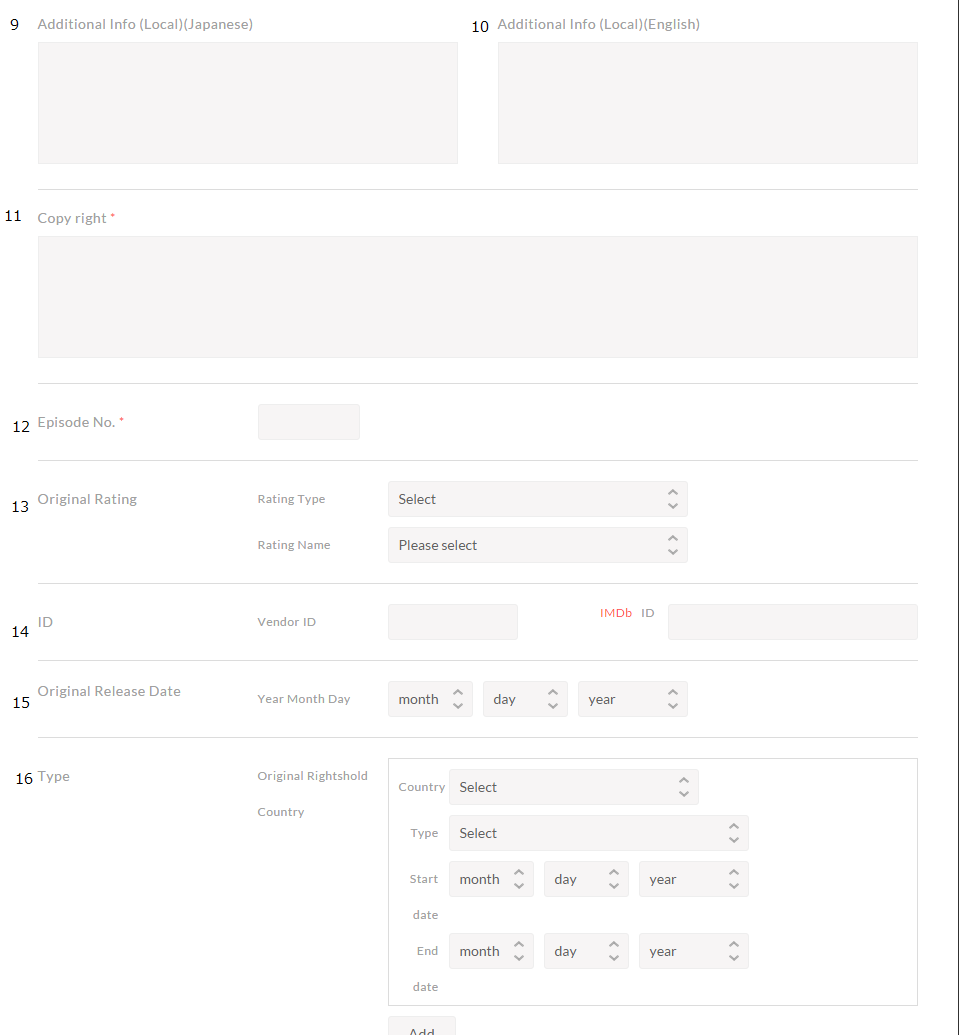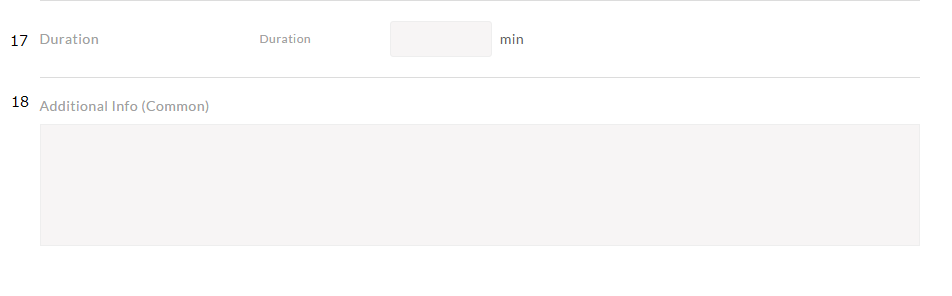Registration of titles¶
You can register your contents by 2 layers(titles,episodes).
Important
This function is restricted to only user of licensor editor role.
Note
You can register movies for titles and episodes.please refer to Register movies .
1.Registration of titles¶
(1)Sign in to Foyer
Note
If you want to know how to sign in,please refer to To sign In .
If you have already registered,you transition to top page.
(2)Click on the [User Name] in the upper right corner to display the menu. Menu when you click the [User Name] in the upper right corner will slide in from the right
- (3)Click on “My contents”.
- select “My contents” from menu in the right area.
When you click a “My contents”, you transition to the contents page.
- (4)Click on “Register New Titles”
- Click on “Register New Titles”in the upper right corner.
(5)Input necessary information,and click on “Save”
Input item is the following.
| Items | Must | Value |
|---|---|---|
| 1.MetadataTypes | Select metadata types | |
|
Specify the display order of titles on company information page with half-width numbers | |
| 3.Title(Japanese) | Input Japanese (or local language) title name. | |
| 4.Title(English) | ○ | Input English title name. |
| 5.Title Images | Select an image to use as thumbnail of title. | |
| 6.Synopsis(Japanese) | Input Japanese (or local language) synopsis. | |
| 7.Synopsis(English) | Input English synopsis. | |
| 8.Cast/Staff(Japanese) | Input Japanese (or local language) cast/staff. | |
| 9.Cast/Staff(English) | Input English cast/staff. |
| Items | Must | Value |
|---|---|---|
| 10.Additional Info(Local)(Japanese) | Additional information about Japan(or local area). | |
| 11.Additional Info(Local)(English) | Additional information about English area. | |
| 12.Genres | You can select multiple genres of title. | |
| 13.Content types | You can select multiple content types. | |
| 14.Copyright | Input a copyright |
Note
Depending on the metadata type you select, items in the input form change partly.
| Items | Must | Value |
|---|---|---|
| 15.Original Language | ○ | Select the language which is most used in this title |
| 16.Original Rating | ○ | Select rating types and rating name about this title |
| 17.Dubbed | ○ | Select the presence or absence of a dubbed.If it is presence,select a dubbed language. |
| 18.Subtitle | ○ | Select the presence or absence of a subtitle.If it is presence,select a subtitle language. |
| 19.Original Release Date | Select the release date in production country. | |
| 20.Broadcast System | ○ | Select Yes/No of HD.Select Yes/No of SD.Select multiple broadcast systems.Input the duration of features. |
| 21.Awards | Enter the award-winning award, winning event, award-winning name | |
| 22.ID | Enter ID unique to each licensor. Enter ID of IMDb (http://www.imdb.com/) | |
| 23.Production country | Select the multiple production countries.select the production year. | |
| 24.Rights | ○ | Select the country that holds the right. Select the type of rights. Enter the start date and end date of the right. |
| Items | Must | Value |
|---|---|---|
| 35.Episodes | Total episode numbers of this title. | |
| 36.Original Language | Select the language which is most used in this title | |
| 37.Original Release Date | Select the release date in production country. | |
| 38.Awards | Enter the award-winning award, winning event, award-winning name | |
| 39.Production country | Select the multiple production countries.select the production year. |
| Items | Must | Value |
|---|---|---|
| 50.search keyword | Multiple keywords to be searched for when searching | |
| 51.Additional Info(Common) | Enter additional information on the work as a whole |
When you input items and click “Save”,this title will be registered with a shared range as “Private” status.
The following is displayed in case of an error.
| Error Messages | Error Values |
|---|---|
| Title (English):Required fields | If “title(English)” is empty,it is displayed. |
| Content Types:Please select more than 1 | If “Content Types” is not selected,it is displayed. |
| Copy right:Required fields | If “Copyright”is empty,it is displayed |
| Original Rating:Please select | If “Rating Type” or “Rating Name” is not selected,it is displayed |
| Original Language:Please select | If “Original language”is not selected,it is displayed. |
| Encoding System:Please select more than 1 | If “Encording system”is not selected,it is displayed. |
| Year:Please select | If “Production Year”is not selected,it is displayed. |
| Rights(n):Please select | If “Rights”is not selelcted at n lines,it is displayed. |
| Title (Japanese):Please input within 300 characters | If number of charactors of “Title(Japanese)” more than 300,it is displayed |
| Title (English):Please input within 300 characters | If number of charactors of “Title(English)” more than 300,it is displayed |
| Please select PNG | JPGfiles | If you selectother than JPG and PNG,it is disolayed. |
| File size is 2 MB or less | If you selected image file that filesize is over 2MB,it is displayed |
| Synopsis(Japanese):Please input within 2000 characters | If number of charactors of “Synopsis(Japanese)” more than 2000,it is displayed |
| Synopsis(English):Please input within 2000 characters | If number of charactors of “Synopsis(English) more than 2000,it is displayed |
| Cast/Staff(Japanese):Please input within 2000 characters | If number of charactors of “Cast/Staff(Japanese)” more than 2000,it is displayed |
| Cast/Staff(English):Please input within 2000 characters | If number of charactors of “Cast/Staff(English)” more than 2000,it is displayed |
| Additional Info (Local)(Japanese):Please input within 2000 characters | If number of charactors of “Additional Info (Local)(Japanese)” more than 2000,it is displayed |
| Additional Info (Local)(English):Please input within 2000 characters | If number of charactors of “Additional Info (Local)(English)” more than 2000,it is displayed |
| Copyright:Please input within 2000 characters | If number of charactors of “Copyright” more than 2000,it is displayed |
| Dubbed:Required fields | If “Dubbed”is “Yes”and “Dubbed language”is not selected,it is displayed. |
| Subtitle:Required fields | If “Subtitle”is “Yes”and “Subtitle language”is not selected,it is displayed. |
| Original Release Date:There is an error in the input. | If “year” or “Month” or “Day” in “Original Release Date” is not selected,it is displayed |
| Duration:Please enter in the range of 9,999 from the 1 | If “duration” is out of range ,it is displayed |
| Number of times(n):Please enter in single-byte number | If “Number of times” in “Awards” area is not single-byte number,it is displayed |
| Awards:There is an error in the input. | If each items input type is not match in “Awards”,it is displayed |
| Event Name(n):Please input within 200 characters | If number of charactors of “Event Name” in “Awards” area more than 200,it is displayed |
| Award Name(n):Please input within 200 characters | If number of charactors of “Award Name” in “Awards” area more than 200,it is displayed |
| Vender ID:Please input within 200 characters | If number of charactors of “Vender ID” area more than 200,it is displayed |
| IMDb:The format of the file is not correct | If “IMDbID” format is not match,it is displayed. |
| IMDb ID:Please input within 20 characters | If number of charactors of “IMDbID” area more than 20,it is displayed |
| Rights(n):If you choose the right country, right types kind is required | If “contry” is selected and “Types” is not selected,it is displayed |
| Rights(n):Start date There is an error in the input. | If “year” or “Month” or “Day” in “Rights” is not selected,it is displayed |
| Rights(n):End date There is an error in the input. | If “year” or “Month” or “Day” in “Rights” is not selected,it is displayed |
| Keywords:Please input within 2000 characters | If number of charactors of “Keywords” more than 2000,it is displayed |
| Additional Info (Common):Please input within 2000 characters | If number of charactors of “Additional Info (Common)” more than 2000,it is displayed |
2.Registration of episodes¶
Important
If you have registered the title is the parent of the episode, you can be registered the episode.
(1)Sign in to Foyer
Note
If you want to know how to sign in,please refer to To sign In .
If you were already user registration ,you transition to top page.
(2)Click on the [User Name] in the upper right corner to display the menu. Menu when you click the [User Name] in the upper right corner will slide in from the right
- (3)Click on “My contents”.
- select “My contents” from menu in the right area.
When you click a “My contents”, you transition to the contents page.
- (4)Click on “Edit” of appropriate title
- Click on “Edit” in the right corner of appropriate title
(5)Click on “Add Episodes” When you click on “Add Episodes” at episode area,you transition to episode edit page.
- (6)Input necessary information,and click on “Save”
- Input item is the following.
| Items | Must | Values |
|---|---|---|
| 1.shared with | ○ | Select by “All”、”Valued Customer”、”Private” |
| 2.Title(Japanese) | Input Japanese (or local language) episode name. | |
| 3.Title(English) | ○ | Input English episode name. |
| 4.Episode Image | Select an image to use as thumbnail of episode. | |
| 5.Synopsis(Japanese) | Input Japanese (or local language) synopsis. | |
| 6.Synopsis(English) | Input English synopsis. | |
| 7.Cast/Staff(Japanese) | Input Japanese (or local language) cast/staff. | |
| 8.Cast/Staff(English) | Input English cast/staff. |
| Items | Must | Values |
|---|---|---|
| 9.Additional Info(Local)(Japanese) | Additional information about Japan(or local area). | |
| 10.Additional Info(Local)(English) | Additional information about English area. | |
| 11.Copyrights | ○ | Input a copyrights |
| 12.Episode No. | ○ | Input a episode number |
| 13.Original Rating | ○ | Select ratingtype and rating name about this episode |
| 14.ID | Input on licenser’s uniquely-required ID.Input on IMDb(http://www.imdb.com/) ID. | |
| 15.Original Release Date | Select the release date in production country. | |
| 16.Rights | ○ | Select conuntry which reserves the right.Select rights types.Input on startdate and enddate. |
| Items | Must | Values |
|---|---|---|
| 17.Duration | Input a duration(min). | |
| 18.Additional Info (Common) | Input on additional information for detail. |
When you input items and click “Save”,this episode will be registered.
The following is displayed in case of an error.