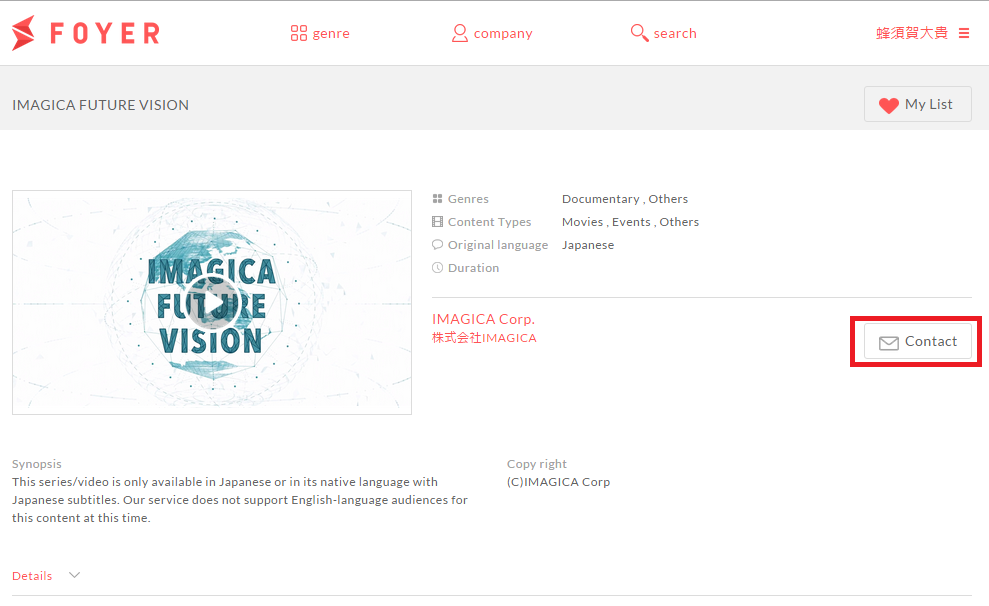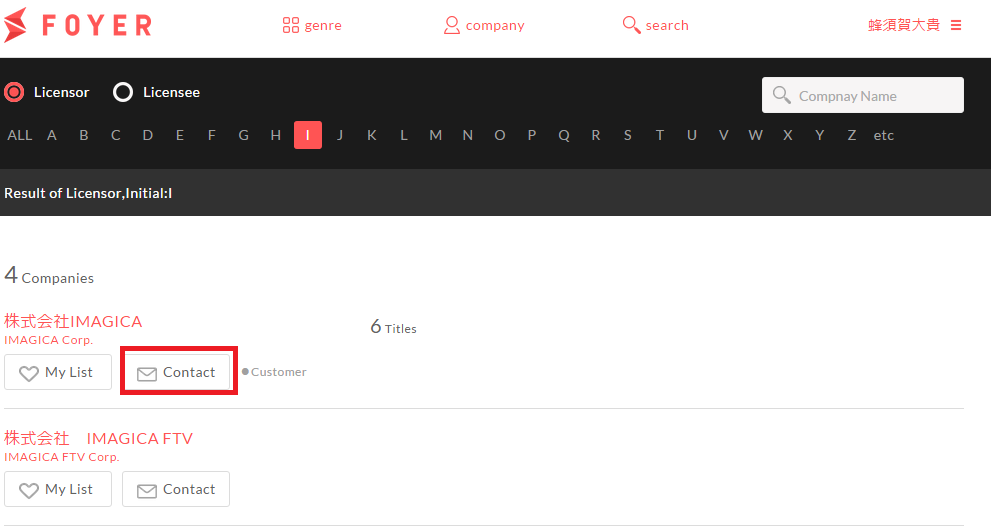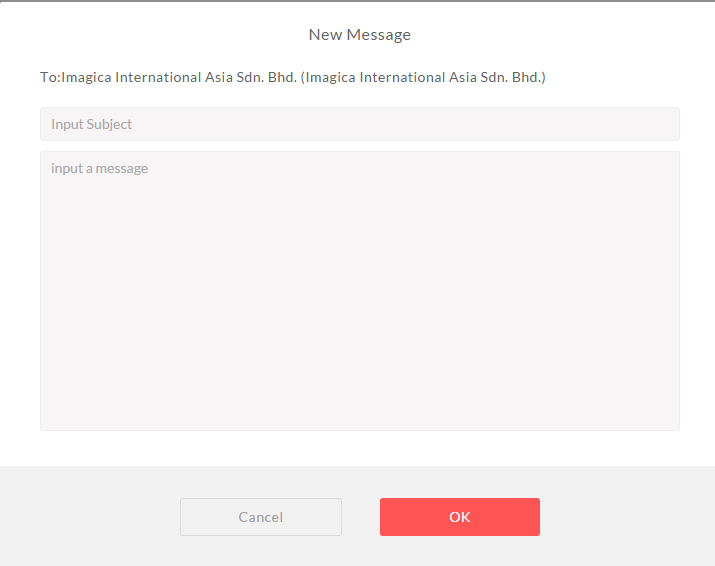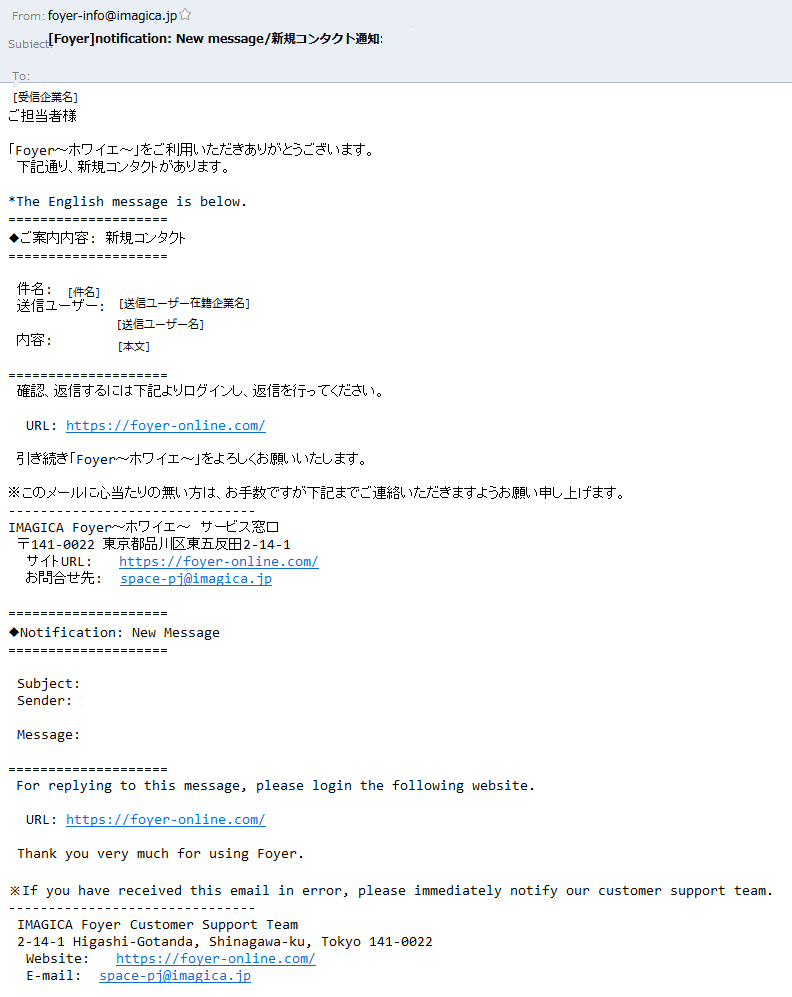Send a new message¶
You can contact to company(Licensor/Licensee) you want to talk about business. It means you can negotiate safety.Because you can negotiate without tellingl them personal information (phone number and e-mail address).
1.Send a new message¶
When you click a contact icon(like a letter mark)at any pages,You can create a new message.
(1)Sign in to Foyer
Note
If you want to know how to sign in,please refer to To sign In .
If you have already registered,you transition to top page.
(2)Open the “create new message” page at any page.
You can create a new message from the following icon in the company information page and title information page.
It opens the same new message form from any page.
(3)Input subject, body, and click “OK” Inputted content will be sent to the representative e-mail address of the destination companies
Note
If you want to know haw to return message and browse message logs,click Reply to message